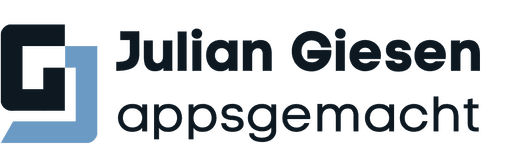Insight

Insight

Insight
5 essential tips and tricks for efficient Flutter development


Julian Giesen
·
6
min read
·
Monday, November 11, 2024


Julian Giesen
Flutter has established itself as one of the most popular frameworks for app development – for both startups and established companies. Its ability to create cross-platform apps with a single codebase not only saves development time but also resources. However, the efficiency of Flutter largely depends on how well developers understand and utilize the framework.
For CTOs and decision-makers, it is essential to know the possibilities of Flutter to create the right framework for the development team while ensuring that business goals are achieved. This is where concrete tips come into play that can accelerate development, improve maintainability, and optimize app performance.
In this article, I will show you as a Flutter developer and technical decision-maker which best practices and tricks make the difference. Whether it's state management, performance optimization, or automated processes – with the right tools and approaches, projects can be implemented more efficiently and cost-effectively. This not only leads to satisfied users but also to a stable and long-term scalable architecture.
Once these fundamentals are established, CTOs and project managers can better plan their roadmaps and thus fully leverage the potential of Flutter.
Efficient State Management: The Foundation of Every Flutter App
State management is one of the central aspects of a Flutter app, as it determines how dynamically an app responds to user actions and manages data. While smaller apps can still manage with simple approaches like setState(), it quickly becomes unwieldy with larger projects. For sustainable and scalable applications, an efficient state management solution must be chosen that considers both complexity and performance.
The Dilemma of Choice: Provider, Riverpod, or BLoC
Flutter offers a variety of state management solutions, and the right choice often depends on the specific requirements of the project:
Provider: Provider is one of the most commonly used packages and offers a simple and robust solution for managing state. It is excellent for small to medium-sized apps, as it is easy to implement and understand. For many teams, Provider is the entry point into state management, as it is flexible and integrates well with other packages.
Riverpod: As an evolution of Provider, Riverpod offers additional security and flexibility. Riverpod can detect errors early, as it manages the entire state explicitly and organized. If an app has more complex state dependencies or developers need more control over state instances, Riverpod is often the better choice.
BLoC (Business Logic Component): For larger and more complex applications, the BLoC pattern is ideal, as it strictly separates state and business logic. This ensures a clean architecture and makes the application scalable and testable. BLoC uses streams to process data, which can be advantageous when handling large data sets.
Best Practices for State Management
Keep it simple: Choose the simplest model that works for your project. Generally, smaller apps start with setState(), but once the complexity increases, a more advanced state management system should be implemented.
Incremental Refactoring: When transitioning to a new state management approach, it’s advisable to proceed incrementally rather than rewriting all the code at once. This reduces errors and allows the team to adapt to the new system.
Avoiding Over-Engineering: While it may be tempting to rely on complex systems like BLoC from the start, you should ensure that the complexity of the app justifies this. It is often better to start with a simple system and expand it as needed.
Scalability through Modularity
Another important aspect of efficient state management is modularity. The better the code is modularly structured, the easier it is to swap or expand state management approaches. This enables individual modules to be tested and optimized independently, significantly improving the app's maintainability.
With the right use of state management, a Flutter app can not only become more performant but also easier to maintain and scale in the long run. Decision-makers benefit from this structure, as it ensures that development costs remain controlled over the project's entire lifespan and that time-to-market is reduced.
Performance Optimization: Delivering Fast and Smooth Apps
The performance of an app is one of the decisive factors for success, as it directly affects the user experience. Especially with cross-platform apps, like those developed with Flutter, users expect a smooth, native experience – whether on Android or iOS. Therefore, it is essential to keep the performance of your Flutter app in mind from the start and continuously optimize it.
Here are concrete tips to improve the performance of your Flutter app:
Reduce unnecessary widget rebuilds
Flutter apps consist of many widgets that are constantly rebuilt when state changes. However, this can lead to unnecessary rebuilds that negatively affect performance. An efficient approach to prevent this is to use const widgets. By declaring widgets as const, Flutter ensures they are not unnecessarily rebuilt when the state changes.
Additionally, tools like the shouldRebuild flag in widgets such as AnimatedBuilder can be used to control the rebuild process purposefully. Also, correctly utilizing ListView.builder or GridView.builder for long lists or large data sets significantly contributes to performance optimization, as widgets are rendered only as needed.
Use tools for performance analysis
Flutter offers a variety of built-in tools to analyze and improve app performance. One of the most important tools is Flutter DevTools, which provides detailed insights into execution time, memory consumption, and CPU utilization. It enables developers to identify and address bottlenecks specifically.
The “Rebuild Counts” feature is particularly useful, as it allows you to track exactly how often and why a widget is being re-rendered. This helps prevent unnecessary rebuilds and thus makes the app smoother. The Timeline view from DevTools also provides deep insights into performance on different devices and platforms, which is especially beneficial for optimizing cross-platform apps.
Lazy Loading and Caching for Resource-Efficient Apps
A common cause of performance issues is excessive memory demands due to unoptimized loading processes. Here, the use of Lazy Loading is advantageous, especially when displaying large amounts of data. Widgets like ListView.builder or FutureBuilder load content only when needed. This conserves both memory and reduces the loading time of the app.
Additionally, Caching is a critical factor for good app performance. Flutter offers several libraries and strategies to locally cache and reuse content. An example is the cached_network_image package, which only loads images from the web if they are not already locally cached. This reduces the number of network requests and ensures that frequently used data is quickly available.
Using Isolates to Offload Complex Calculations
If your app performs complex calculations or requires extensive data processing, this can block the user interface and cause delays. Flutter allows offloading these calculations to parallel threads using Isolates. Isolates run independently of the main UI thread, thus preventing the user interface from freezing or stuttering.
Optimizing the Rendering Pipeline
The rendering pipeline of Flutter is very efficient, but there are some tricks to utilize it even better. For example, avoid overdrawing widgets. If widgets are rendered multiple times on top of each other without being visible, this unnecessarily consumes resources. The DevTools tool “Performance Overlay” shows you exactly which areas of your app are being overdrawn, allowing you to target optimizations.
Performance optimization in Flutter requires continuous monitoring and fine-tuning. By avoiding unnecessary rebuilds, employing lazy loading and caching strategically, and using isolates for demanding calculations, you ensure your app runs quickly and smoothly. It is crucial for CTOs and technical decision-makers to understand these processes in order to strategically manage app development and ensure an optimal user experience.
Continuous Integration/Continuous Delivery (CI/CD) for Flutter
Continuous Integration (CI) and Continuous Delivery (CD) play a crucial role in modern app development. They enable new features to be released more quickly, detect errors early, and allow the entire development team to work more efficiently. For Flutter apps, CI/CD pipelines offer a clear advantage: They automate many recurring tasks and help reduce time-to-market.
In this chapter, I will show you how to implement CI/CD strategies for your Flutter app and which tools are particularly well-suited for this purpose.
Advantages of CI/CD for Flutter Apps
Implementing a CI/CD pipeline offers several advantages:
Automated Builds and Tests: CI/CD ensures that your app is automatically built and tested after each code change. This allows the team to be alerted to issues immediately without relying on manual testing.
Early Detection of Errors: Automated tests and builds allow errors to be detected immediately after a code change and fixed quickly. This reduces the risk of bugs reaching the production environment.
Faster Releases: With a well-functioning CD pipeline, you can deliver new features quickly and regularly. This means users benefit from new functionalities faster and feedback can be acted upon.
Integrating CI/CD Tools for Flutter
There are various tools that are ideal for CI/CD integration in Flutter projects. Here are some of the most suitable options:
Codemagic: Codemagic is specifically optimized for Flutter and offers a straightforward solution to automate the entire CI/CD process. As Codemagic provides native support for Android and iOS, builds and tests can be conducted for both platforms without additional configuration. Particularly advantageous is the ability to set up various configurations such as parallel builds and automated tests with just a few clicks. Codemagic also simplifies app store uploads, significantly accelerating the release process.
GitHub Actions: GitHub Actions is perfect for Flutter projects hosted on GitHub. It allows for the creation of highly customizable CI/CD pipelines directly in the GitHub repository and provides seamless integration with pull requests and code reviews. With the numerous available actions and workflows for Flutter, developers can quickly set up automated processes for builds, tests, and deployments. Another advantage is the ability to configure specific workflows for different platforms, such as Android and iOS, and even integrate third-party services.
Bitbucket Pipelines: Bitbucket Pipelines is Bitbucket's native CI/CD solution and is ideal for teams that host their code repositories there. It enables developers to define pipelines for builds, tests, and deployments directly in the repository. With configurable YAML files, the workflow can be customized in detail. Bitbucket Pipelines also offers easy integration with other Atlassian tools like Jira, which is particularly beneficial for teams already using the Atlassian ecosystem. This seamless integration helps keep track of development progress and release cycles.
Best Practices for CI/CD in Flutter
Implementing a CI/CD pipeline in Flutter requires some best practices to maximize its benefits:
Prioritize Automated Tests: A CI/CD pipeline stands and falls with its tests. It is important to automate unit tests, widget tests, and integration tests to ensure that every code change is thoroughly checked. Especially for cross-platform apps, it is essential to conduct both Android and iOS specific tests to avoid platform-specific errors.
Properly Structure Stages and Pipelines: A typical CI/CD pipeline should consist of several stages, such as “Build”, “Test”, “Analyze”, and “Deploy”. By structuring the pipeline into clearly separated steps, you can better isolate and fix sources of errors. You can also ensure that only stable builds make it to production.
Testing on Real Devices: In addition to testing in simulators or emulators, it is important to test the app on real devices, as these may have different performance characteristics and constraints. Some CI/CD tools, such as Codemagic, even offer the option to test apps on physical devices.
Automated Deployment: Once all tests pass successfully, the deployment process should be automated. You can either upload your Flutter app directly to the Play Store and App Store or to an internal store for beta testing. This saves time and ensures that new releases reach users faster.
Testing Strategies to Avoid Errors
A robust testing strategy is crucial to avoid errors and ensure the quality of the app. Flutter offers various types of tests:
Unit Tests: These tests check individual functions and methods for their correct functionality. They are quick and effective for testing business logic.
Widget Tests: These tests check individual widgets and their interaction with the user. They simulate the app's behavior and ensure that user interfaces function correctly.
Integration Tests: These tests perform end-to-end scenarios and check how different modules and widgets in the app work together. They help identify cross-platform issues and ensure that the app as a whole is stable.
A well-functioning CI/CD pipeline is essential for any Flutter project to accelerate development, ensure quality, and detect errors early. By using tools like GitHub Actions, Codemagic, or Bitbucket Pipelines, you can automate the development process, saving time and resources. For CTOs and project managers, this means more control over the development cycle and the ability to respond faster to market demands.
Conclusion: Optimization at All Levels for Long-Term Success
A successful Flutter app is the result of a thoughtful combination of efficient development, clean code, and optimized processes. As shown in the previous chapters, both the technical side – such as state management and performance optimization – as well as the automation of build and deployment processes play a crucial role.
For CTOs and non-technical decision-makers, it is important to recognize the benefits of these measures. A well-structured Flutter development process not only reduces time to market but also ensures that the app remains scalable and maintainable in the long run. Implementing state management strategies and continuously monitoring performance contribute to ensuring an optimal user experience. This leads to happier users while simultaneously reducing the risk of high maintenance costs or technical debt.
The introduction of CI/CD pipelines allows teams to work more efficiently while continuously ensuring software quality. Fast and error-free releases are an essential part of modern software development, and Flutter provides all the necessary tools for this.
In summary, companies that effectively utilize Flutter benefit from faster development cycles, higher quality, and better market positioning. In the long run, these optimizations are not only technical in nature but also contribute to achieving corporate goals more efficiently. Decision-makers who support these principles secure the long-term success of their app projects and their company.
All insights
All insights
“Flutter and the related logo are trademarks of Google LLC. We are not endorsed by or affiliated with Google LLC.”
“Flutter and the related logo are trademarks of Google LLC. We are not endorsed by or affiliated with Google LLC.”
Copyright ©2025. Julian Giesen. All rights reserved.
“Flutter and the related logo are trademarks of Google LLC. We are not endorsed by or affiliated with Google LLC.”