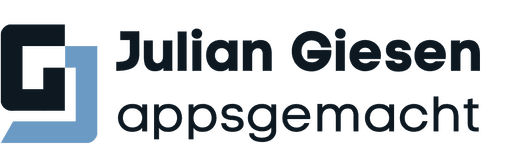Insight

Insight

Insight
Flutter Development: The Best Visual Studio Code Plugins Overview


Julian Giesen
·
·
Monday, May 27, 2024


Julian Giesen
For app development, efficient tools and plugins are a significant advantage to increase productivity and create high-quality applications. Visual Studio Code (VS Code) has established itself as the preferred development environment for many Flutter developers, thanks to its adaptability and the variety of available extensions.
In this post, I introduce some of the most useful VS Code plugins for Flutter development: Awesome Flutter Snippets, Better Comments, Error Lens, Git Lens, Indent Rainbow, Pubspec Dependency Search, and Version Lens. Each of these plugins offers specific features that can simplify and optimize the development process.
Awesome Flutter Snippets
When it comes to speeding up the development process and improving code quality, code snippets are an invaluable tool. The "Awesome Flutter Snippets" plugin for Visual Studio Code offers a comprehensive collection of predefined code snippets designed specifically for Flutter developers.
Description of the Plugin
"Awesome Flutter Snippets" is a powerful plugin that provides a variety of code snippets commonly used in Flutter development. These snippets cover a wide range of functionalities, from basic widgets and layouts to complex state management solutions. The plugin aims to help developers work faster and more efficiently by reducing the need to manually write repetitive code sections.
Main Features and Benefits
Time Savings: With a wide selection of pre-made code snippets, developers can quickly insert common Flutter structures and functions, significantly shortening development time.
Error Reduction: The use of proven snippets minimizes the risk of typos and syntax errors, leading to cleaner and more reliable code.
Consistency: Snippets promote consistency in the code as recurring patterns and best practices are automatically applied.
Learning Aid: For new developers, the plugin provides an excellent learning aid by showing how common tasks can be implemented in Flutter.
Practical Application Examples
Quickly Insert UI Elements: With snippets like
statelessWorstatefulW, developers can quickly insert stateless or stateful widgets, accelerating the development of user interfaces.State Management: Snippets for Provider, Bloc, and other state management solutions facilitate the implementation of complex state management strategies.
Dart Functions: Besides Flutter-specific snippets, the plugin also offers snippets for basic Dart functions, enhancing overall productivity.
Overall, "Awesome Flutter Snippets" is an indispensable tool for Flutter developers that makes the development process more efficient and improves code quality.

Image: Awesome Flutter Snippets
Better Comments
The readability and comprehensibility of code are crucial factors for the success of a project. Well-commented code not only facilitates collaboration within the team but also makes future maintenance and expansion easier. The "Better Comments" plugin for Visual Studio Code is a helpful tool to make comments clearer and more effective.
Description of the Plugin
"Better Comments" is a plugin that allows developers to distinguish their comments in code by color and make them visually appealing. With this plugin, different types of comments such as TODOs, highlights, questions, and warnings can be made easily recognizable. This helps highlight important information and improves communication within the code.
Main Features and Benefits
Color Coding: The plugin supports color coding of comments, making different types of comments immediately recognizable. For example, TODOs are displayed in orange, questions in blue, warnings in red, and highlights in light green.
Improved Readability: By visually distinguishing comments, the code becomes clearer and easier to understand, facilitating team collaboration.
Increased Productivity: Important comments stand out clearly, allowing developers to quickly find and respond to relevant information.
Customizability: Developers can adjust the color coding and types of comments to fit their specific needs and preferences.
Practical Application Examples
TODO Lists: Mark tasks and planned changes with TODO comments that are easy to find and track.
Questions and Uncertainties: Use color-coded question comments to mark open questions or uncertainties in the code that need clarification later.
Warnings: Highlight critical sections or potential sources of errors with warnings to draw special attention to them.
Important Notes: Use highlights to emphasize particularly important information or instructions in the code.
With "Better Comments," documentation and communication within the code are greatly improved, leading to a more efficient and productive development environment. This plugin is a valuable tool for any development team that values clear and comprehensible code comments.

Image: Better Comments
Error Lens
Error messages and warnings in the code are inevitable, but how they are presented can make a big difference. The "Error Lens" plugin for Visual Studio Code highlights errors and warnings directly in the code, allowing problems to be recognized and fixed more quickly.
Description of the Plugin
"Error Lens" improves the default presentation of error messages and warnings in Visual Studio Code by displaying them directly in the editor next to the affected code. Instead of relying on small icons or the error list at the bottom of the editor, developers can immediately see where and what the problem is. The plugin also displays the exact error message or warning in a clear and understandable manner.
Main Features and Benefits
Direct Highlighting: Errors and warnings are highlighted directly in the code, significantly speeding up the identification and fixing of issues.
Better Visibility: By color-coding errors (red) and warnings (yellow), the code becomes clearer, and critical issues immediately stand out.
Detailed Error Messages: The exact error message or warning is displayed directly next to the affected code section, allowing developers to understand immediately what the problem is.
Customizability: The presentation of errors and warnings can be tailored to the individual needs and preferences of developers.
Practical Application Examples
Quick Debugging: Errors in the code become immediately visible without having to search for them. This saves valuable time during debugging and increases efficiency.
Code Reviews: During code reviews, errors and warnings can be identified and discussed more quickly, improving quality assurance.
New Developers: For new team members or developers who are getting acquainted with existing code, "Error Lens" provides a clear overview of potential problem areas in the code.
"Error Lens" makes troubleshooting and fixing errors in Visual Studio Code easier and more efficient. It is an essential plugin for any developer looking to optimize their workflow and improve code quality. Through direct highlighting and clear error messages, work in the editor becomes clearer and more productive.

Image: Error Lens
GitLens
Version control is an essential part of modern software development, and Git has established itself as the preferred system. "GitLens" is a plugin for Visual Studio Code that helps developers take full advantage of Git by providing enhanced features and visual improvements that greatly facilitate handling version control.
Description of the Plugin
"GitLens" extends the Git functionality of Visual Studio Code by offering a variety of features that provide developers with detailed insights into their Git repositories. It displays the history, responsibility, and context of code directly in the editor. By integrating advanced visualizations and useful tools, GitLens helps developers track changes, manage branches, and perform merges.
Main Features and Benefits
Blame Annotations: GitLens shows who last edited each section of code and provides context information such as date and commit message. This facilitates tracking changes and responsibilities.
Code History: The plugin offers a detailed view of file and branch history, allowing developers to easily track earlier versions and changes.
Enhanced Diff View: GitLens improves the standard diff view of Visual Studio Code, enabling more accurate analysis of differences between various versions.
Commit Explorer: The Commit Explorer allows developers to quickly navigate through the commit history, view commit details, and analyze changes.
Branch and Repository Management: GitLens facilitates managing branches and repositories by providing intuitive tools and visual aids.
Practical Application Examples
Code Reviews: In code reviews, responsibilities and historical contexts can be displayed directly in the editor, increasing the quality and efficiency of the reviews.
Troubleshooting: By displaying the most recent changes and responsibilities, GitLens helps developers identify the cause of errors faster.
Team Collaboration: GitLens promotes team collaboration by providing transparency and insights into the work of other team members.
GitLens is an indispensable tool for any developer working with Git. It not only improves efficiency and accuracy in version control but also provides valuable insights that enhance collaboration and understanding of the code. With GitLens, working with Git in Visual Studio Code becomes easier, more intuitive, and more productive.

Image: Git CodeLens
Indent Rainbow
Structuring and readability of code is crucial for maintenance and further development. Especially with deeply nested code structures, it can easily happen that one loses the overview. The "Indent Rainbow" plugin for Visual Studio Code helps to clearly and distinctly visualize the indentation levels of code.
Description of the Plugin
"Indent Rainbow" is a simple yet extremely useful plugin that highlights the indentation levels in the code with different colors. Each level of indentation gets its own color, making it much easier to recognize the structure and nesting of the code at a glance. This is particularly helpful in languages and frameworks like Flutter, where deeply nested structures frequently occur.
Main Features and Benefits
Color Highlighting: Each indentation level is displayed in a different color, making the code structure immediately recognizable.
Improved Readability: By clearly visually separating the indentation levels, the code becomes clearer and easier to understand.
Error Prevention: Indentation errors that can lead to hard-to-find bugs are recognized and fixed more quickly.
Customizability: The colors and the number of indentation levels can be adjusted to individual preferences and requirements.
Practical Application Examples
Complex Widgets: When developing complex Flutter widgets that contain many nested elements, "Indent Rainbow" helps to visualize the structure and keep track.
Code Maintenance: When existing code is revised or refactored, the color highlighting of indentation eases navigation and understanding of the code logic.
"Indent Rainbow" is a simple yet powerful tool that significantly simplifies the daily work of developers. Through the visual representation of indentation levels, it helps to improve code readability and maintainability and detect potential errors more quickly. This plugin is a must-have for anyone working in Visual Studio Code who values clearly structured and well-readable code.

Image: Indent Rainbow
Pubspec Dependency Search
Managing dependencies is a central part of Flutter development. However, with the growing number of packages and plugins, it can be a challenge to find and manage the right dependencies. This is where the "Pubspec Dependency Search" plugin for Visual Studio Code comes into play, significantly easing this process.
Description of the Plugin
"Pubspec Dependency Search" is a plugin specifically designed to help Flutter developers search for and manage dependencies in the pubspec.yaml file. It offers an intuitive user interface and powerful search functions that allow developers to quickly find and add the packages they need without leaving the editor.
Main Features and Benefits
Easy Search: With the integrated search function, developers can quickly and efficiently search for packages by simply entering keywords. The plugin searches the official Dart package repository and displays relevant results.
Quick Adding: Found packages can be added directly to the
pubspec.yamlfile, accelerating and simplifying the process of dependency management.Updates: The plugin informs about available updates for existing dependencies, so developers can always use the latest versions of their packages.
User Friendliness: The simple and intuitive user interface of the plugin makes it accessible for both beginners and experienced developers.
Practical Application Examples
Finding New Packages: When implementing a new feature and a suitable package is needed, you can quickly explore the available options with "Pubspec Dependency Search" and choose the best package.
Managing Dependencies: The plugin simplifies adding and updating dependencies in existing projects, reducing maintenance effort.
Quick Start for New Projects: When creating new Flutter projects, developers can immediately find and add the needed dependencies with this plugin to quickly begin actual development.
"Pubspec Dependency Search" is an indispensable tool for any Flutter developer looking to keep track of their dependencies and make the development process more efficient. Through its easy integration into Visual Studio Code and powerful search and management features, this plugin helps improve the quality and maintainability of your projects.

Image: Pubspec Dependency Search
Version Lens
Managing package dependencies and their versions is a central task in software development. Often, this requires developers to regularly check for new versions and update their dependencies accordingly. The "Version Lens" plugin for Visual Studio Code greatly simplifies this process and offers a clear solution to stay up to date.
Description of the Plugin
"Version Lens" is a plugin that displays the versions of package dependencies in your project files directly in the editor. It seamlessly integrates into Visual Studio Code and marks dependencies that are outdated or need updates. This allows developers to quickly recognize which packages need to be updated without leaving the code editor.
Main Features and Benefits
Direct Version Display: The plugin shows the current, latest, and desired versions of dependencies directly in the
pubspec.yamlfile. This gives developers a constant overview of the status of their dependencies.Automatic Updates: "Version Lens" offers the ability to update dependencies with a click, significantly reducing maintenance effort.
Visualization of Version Information: Through color coding of outdated or updatable packages, it becomes immediately apparent which dependencies need attention.
Customizable Notifications: Developers can set how and when they want to be notified about new versions, allowing flexible adjustment to individual needs.
Practical Application Examples
Regular Maintenance: With "Version Lens," developers can regularly review and update their dependencies to always use the latest and safest versions.
Security Updates: The immediate visibility of new versions enables security-related updates to be quickly identified and implemented.
Project Starts: During new projects, "Version Lens" helps ensure that all used packages are up to date, enhancing the stability and security of the project.
"Version Lens" is an indispensable tool for the efficient management of package dependencies in Visual Studio Code. It simplifies the maintenance of projects for developers and ensures that the latest and safest versions of libraries and packages are always used.

Image: Version Lens
Conclusion
Using Visual Studio Code in combination with the right plugins can significantly improve the development process for Flutter apps. Plugins like Awesome Flutter Snippets, Better Comments, Error Lens, GitLens, Indent Rainbow, Pubspec Dependency Search, and Version Lens offer a variety of features that save time, improve code quality, and facilitate team collaboration.
From quick code generation and clearer comments to better visibility of errors and a more efficient management of dependencies – these tools are essential helpers in the daily life of a developer. By optimizing workflows and increasing productivity, they contribute to creating high-quality and well-structured applications.
I recommend every Flutter developer try these plugins and experience their benefits in their own development environment. Their projects will benefit from it!
All insights
All insights
“Flutter and the related logo are trademarks of Google LLC. We are not endorsed by or affiliated with Google LLC.”
“Flutter and the related logo are trademarks of Google LLC. We are not endorsed by or affiliated with Google LLC.”
Copyright ©2025. Julian Giesen. All rights reserved.
“Flutter and the related logo are trademarks of Google LLC. We are not endorsed by or affiliated with Google LLC.”