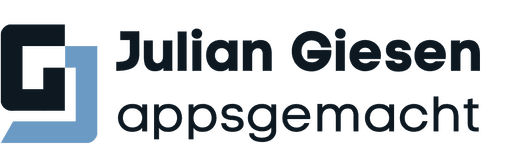Insight

Insight

Insight
How you can create outstanding designs with Figma as an app developer


Julian Giesen
·
·
Monday, April 8, 2024


Julian Giesen
The user experience is the key to the success of an app. As app developers, it is important to recognize the importance of outstanding designs. UI (User Interface) and UX (User Experience) play a crucial role in app design as they are directly related to user satisfaction and engagement.
UI refers to the visual appearance of an app, while UX describes the interaction and feel of users during use. Together, they create a seamless and engaging user experience. Through designs, apps can be created that are not only functional but also aesthetically appealing, which increases attractiveness and user retention.
Outstanding designs provide a clear competitive advantage. In a saturated app landscape, it is crucial to stand out from the competition. Users intuitively prefer apps that are designed intuitively and are aesthetically pleasing, meeting their needs and providing a pleasant user experience. By investing in high-quality design, app developers can strengthen brand perception, improve user retention, and ultimately increase the success of their apps.
The Integration of Figma into the Development Process
Introduction to Figma as a Design Tool
Figma has established itself as a leading design tool in app development, offering a variety of features specifically tailored to the needs of developers. As a cloud-based tool, Figma enables seamless real-time collaboration between developers, designers, and other team members, regardless of their location.
What is Figma?
Figma is a browser-based design and prototyping tool primarily used for UI/UX design of digital products such as apps or websites. Unlike traditional desktop tools, Figma operates entirely in the cloud, which significantly simplifies collaboration between teams. Whether it's real-time design feedback, collaborative editing, or quick access to drafts – Figma was developed to make modern design processes more efficient, transparent, and agile. Especially in app development with clearly defined development windows such as dev slots, Figma is ideal for delivering designs in a planned manner and in sync with development.
Benefits of Using Figma for Developers
For app developers, using Figma offers a number of benefits that optimize the entire development process:
Collaboration and Teamwork: Figma allows developers, designers, and other team members to collaborate in real time. This fosters seamless communication and makes it easier to exchange feedback, leading to more efficient collaboration.
Prototyping and Interactivity: With Figma, developers can create interactive prototypes to test and optimize the user experience. By being able to create prototypes directly within the tool, developers can quickly make iterations and gather feedback without relying on external tools.
Design Systems and Components: Figma supports the use of design systems and reusable components, promoting consistency in design and accelerating development. Developers can create custom components and reuse them across different projects, increasing efficiency and simplifying the codebase.
Versioning and History: Figma offers a comprehensive versioning feature that allows developers to track the history of design changes and revert to previous versions. This is especially useful for collaboration in teams and securing design decisions.
Overall, Figma provides a robust platform for integrating design into the development process, enabling developers to create user-friendly and outstandingly designed apps.
The Use of a Design System in Figma
What is a Design System and Why is it Important?
A design system is a set of rules, guidelines, and reusable components that enables the design and development of consistent user interfaces. It serves as a central source of information for designers and developers to create cohesive designs and facilitates collaboration within the team. A design system helps improve efficiency, maintain brand consistency, and reduce the time needed for design decisions.
How a Design System Can Increase Efficiency in UI Creation
The use of a design system in Figma offers several advantages for developers:
Reusability of Components: A design system allows developers to create custom components and reuse them across different projects. This reduces the effort required for UI creation and ensures consistency in design.
Consistency in Design: By using a design system, developers can ensure that all UI elements are consistently designed and adhere to brand guidelines. This enhances the user experience and strengthens brand identity.
Efficient Collaboration: A design system serves as the central source for all design details and enables smooth collaboration between designers and developers. The consistent use of components and styles facilitates communication within the team.
Marc Andrew's Cabana Design System
A prominent example of a design system in Figma is the Cabana Design System by Marc Andrew. Cabana offers a comprehensive collection of components, styles, and templates that help developers quickly and easily create high-quality UIs. With Cabana, developers can increase the efficiency of their UI creation while ensuring that their apps provide a consistent and engaging user experience.
Transferring UX Methods to Figma Designs
Basic UX Principles and Their Importance for UI Design
It is important to understand the fundamental principles of user experience and recognize their significance for designing user interfaces. UX principles such as user-centricity, efficiency, accessibility, and consistency form the foundation for successful UI design. They help meet the needs and expectations of users and ensure a positive interaction with the app.
Applying UX Methods in Figma for Improved User Experience
In Figma, various UX methods can be applied to achieve an improved user experience:
User Personas: By creating user personas, developers gain a better understanding of the needs and behaviors of their target audience. These insights can then be integrated into Figma designs to create a user-centered UI.
Wireframing and Prototyping: With Figma, developers can create wireframes and prototypes to test the interaction and navigation within the app. By creating prototypes, UX elements such as navigation, interaction flows, and user guidance can be iteratively improved.
Usability Testing: Figma allows for creating prototypes to be used for usability testing. Developers can gather user feedback and make changes to their designs based on the results to continuously optimize the user experience.
Iterative Design: Through iterative development and revision of designs, developers can ensure that their apps meet UX requirements. Figma facilitates this process by providing a fast and flexible working environment where changes can be quickly implemented and tested.
By applying UX methods to Figma designs, developers can create a user-friendly and outstandingly designed user interface that exceeds user expectations.
The Role of the Frontend Developer in the Design Process
Why Frontend Developers Should Have Design Skills
As a frontend developer, one plays a crucial role in the design process, as they are directly involved in implementing the user interface. Therefore, it is beneficial for frontend developers to also possess design skills.
Frontend developers should have design skills to facilitate close collaboration with designers and effectively implement the design. By understanding fundamental design principles such as typography, color scheme, and layout, frontend developers can better understand and execute the intentions of designers. This contributes to smooth teamwork and promotes a consistent design.
The Benefits of Combining Frontend Development and Design in Figma
The combination of frontend development and design in Figma offers numerous advantages:
Holistic Understanding of Design and Development: By combining frontend development and design in Figma, developers develop a holistic understanding of design and development. This enables them to create more effective solutions that are both aesthetically pleasing and functional.
More Efficient Team Communication: Frontend developers with design skills can better communicate with designers and collaborate on solutions. This fosters more efficient teamwork and leads to better results.
Faster Iterations and Prototyping: Frontend developers can quickly create prototypes and conduct iterations in Figma without relying on external design tools. This speeds up the development process and allows them to respond more swiftly to feedback.
Overall, the combination of frontend development and design in Figma allows for seamless integration of design and development, contributing to the creation of outstanding designs that exceed user expectations.
Conclusion
In the world of app development, creating outstanding designs with Figma is a crucial step in building a successful application. By utilizing Figma and a design system, app developers can quickly and easily create high-quality UIs that exceed user expectations.
The key takeaways are:
The Importance of a Design System for Figma: Using a design system allows developers to create consistent and user-friendly designs by utilizing reusable components and styles.
The Application of UX Methods to Figma Designs: By applying fundamental UX principles and methods, developers can achieve an improved user experience in their designs.
The Role of the Frontend Developer in the Design Process: Frontend developers should possess design skills to enable effective collaboration with designers and successfully implement the design.
A holistic approach to design and development is essential for the success of an app. By enhancing their skills in Figma and fostering close collaboration between design and development, developers can create outstanding designs that exceed user expectations and enhance the success of their apps.
As an expert in developing high-quality Flutter projects, I am here to assist you. With my experience as a frontend developer and my skills in design creation with Figma, I can speed up the development process and help you create outstanding designs for your app. Let's work together on your project and develop a user-friendly and aesthetically appealing app.
All insights
All insights
“Flutter and the related logo are trademarks of Google LLC. We are not endorsed by or affiliated with Google LLC.”
“Flutter and the related logo are trademarks of Google LLC. We are not endorsed by or affiliated with Google LLC.”
Copyright ©2025. Julian Giesen. All rights reserved.
“Flutter and the related logo are trademarks of Google LLC. We are not endorsed by or affiliated with Google LLC.”