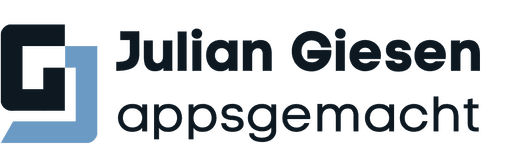Insight

Insight

Insight
Bitbucket Pipeline vs. GitHub Actions: The right choice for efficient CI/CD in app development


Julian Giesen
·
·
Monday, April 1, 2024


Julian Giesen
Continuous Integration (CI) is a crucial part of modern app development. It allows developers to continuously review, integrate, and test code changes to ensure the quality and stability of their applications. CI pipelines automate this process, saving time and minimizing human errors.
For app developers, project managers, and agency owners, implementing an effective CI pipeline is especially important for increasing development efficiency and reducing time to market. Bitbucket Pipeline and GitHub Actions are two popular platforms for building and running CI pipelines, offering various features and advantages.
In this article, we will explain the importance of CI pipelines for app development and conduct a comparison between Bitbucket Pipeline and GitHub Actions. By understanding the differences and similarities between these two platforms, developers can make informed decisions about which solution best fits their individual requirements.
Definition and Purpose of a CI Pipeline
A Continuous Integration (CI) pipeline is an automated process that regularly compiles, tests, and deploys the developed code. It consists of a series of steps that each code change goes through to ensure it does not have undesirable effects on the application. These steps typically include compiling the code, running tests, and deploying the application.
The main task of a CI pipeline is to shorten development time and improve application quality by detecting errors early and automatically reviewing changes. Through continuous integration, it ensures that the development team constantly has a working version of the application, which stabilizes and accelerates the development process.
Why is it Important to Use CI Pipelines?
CI pipelines enable faster iteration, as code changes are automatically tested and integrated, which can shorten time to market. Additionally, they improve code quality, as errors can be detected and fixed early. By automating development processes, CI pipelines reduce human errors and increase application reliability. Overall, CI pipelines help increase the efficiency, quality, and stability of app development projects.
Bitbucket Pipeline
Bitbucket Pipelines is a powerful Continuous Integration and Continuous Deployment (CI/CD) tool integrated with Bitbucket's Git repository hosting service. It allows developers to create automated workflows to review, test, and deploy code changes.
Bitbucket Pipelines provides a user-friendly interface for configuring CI/CD pipelines directly in your Git repository. By defining steps in a YAML file, developers can customize and automate their CI/CD pipelines. This simplifies the integration of tests, builds, and deployments into the development workflow.
The benefits of Bitbucket Pipelines are numerous:
Increased efficiency: Automated workflows save time and reduce manual efforts.
Improved quality: Continuous integration and testing ensure the quality of the code.
Seamless integration: The tight integration with Bitbucket and other Atlassian tools simplifies the development process.
Bitbucket Pipelines easily integrates into the Atlassian suite and enables collaboration with other tools such as Jira and Confluence. For example, developers can track issues in Jira and automatically link them with builds and deployments in Bitbucket Pipelines to optimize the development cycle.
Overall, Bitbucket Pipelines offers a powerful solution for CI/CD in app development, enabling efficient integration, comprehensive features, and seamless collaboration.
GitHub Actions
GitHub Actions is a powerful platform for automating software development workflows directly within the GitHub repository. It allows developers to create custom workflows to test, review, and deploy code changes, all within the familiar GitHub environment.
GitHub Actions provides an intuitive interface for creating and configuring automation workflows. Developers can define workflows using YAML files stored in their repository. These workflows can respond to events such as pull request submissions, releases creation, or scheduled executions.
GitHub Actions offers a range of features specifically designed for the needs of app developers:
Seamless integration: Since GitHub Actions is directly integrated into GitHub, developers can manage their CI/CD pipelines seamlessly with their repositories.
Diverse execution environments: GitHub Actions supports a variety of execution environments, including different operating systems and programming languages, which increases flexibility in creating workflows.
Community workflow library: GitHub Actions has a growing library of pre-made workflows shared by the GitHub community. Developers can use these workflows and customize them to fit their specific needs.
Overall, GitHub Actions provides a powerful solution for automating CI/CD workflows in app development. With its seamless integration, diverse features, and support from the GitHub community, it is a popular choice for developers looking to optimize their development processes.
Differences and Similarities Between Bitbucket Pipelines and GitHub Actions
When comparing Bitbucket Pipelines and GitHub Actions, there are several differences and similarities that can help developers choose the most suitable solution for their projects.
Comparison of Bitbucket Pipelines and GitHub Actions
Bitbucket Pipelines and GitHub Actions are both CI/CD platforms that help developers automate their development processes. However, the main difference lies in their integration with their respective repository hosting services. Bitbucket Pipelines is closely linked to Bitbucket, while GitHub Actions is natively integrated into GitHub.
Differences in Functionality, Configuration, and Integration
Functionality: Bitbucket Pipelines and GitHub Actions offer similar functionalities such as building, testing, and deploying code. Both use YAML files to define workflows.
Configuration: Bitbucket Pipelines and GitHub Actions have different configuration approaches. Bitbucket Pipelines uses a simple YAML syntax for configuration, while GitHub Actions offers a slightly more complex syntax, allowing for more flexibility.
Integration: Bitbucket Pipelines is closely integrated into the Bitbucket platform, enabling seamless collaboration with Bitbucket repositories. GitHub Actions is natively integrated into GitHub and provides smooth integration with GitHub repositories.
Common Features and Compatibility with Common Development Environments
Despite their differences, Bitbucket Pipelines and GitHub Actions also share some common features:
Support for common programming languages and frameworks.
Automated tests, builds, and deployments.
Scalable infrastructure for running CI/CD pipelines.
Both platforms are compatible with various development environments and offer a variety of integrations with third-party tools and services to further optimize the development process.
Overall, both Bitbucket Pipelines and GitHub Actions provide powerful solutions for automating CI/CD workflows in app development. The choice between the two depends on individual requirements, preferred integration platform, and project complexity.
Example Pipelines as Code for Flutter
Implementing Continuous Integration (CI) and Continuous Deployment (CD) pipelines for Flutter projects is crucial for enhancing development efficiency and improving application quality. Below are examples of CI/CD pipelines for Flutter projects for both Bitbucket Pipelines and GitHub Actions.
Bitbucket Pipeline Example:
# Bitbucket Pipeline for Flutter CI/CD
image: cirrusci/flutter:latest
pipelines:
branches:
main:
- step:
name: 📦 Install dependencies
script:
- flutter pub get
- step:
name: 🧪 Run tests
script:
- flutter test
- step:
name: 🏗️ Build web
script:
- flutter build web
- step:
name: ⤴️ Deploy to Firebase
deployment: production
script:
- firebase deploy --only hostingAdd the YAML file mentioned above as
bitbucket-pipelines.ymlin your Flutter project directory.Ensure that your Bitbucket repository is configured with Bitbucket Pipelines.
Each time a push is made to the
mainbranch, the pipeline will start automatically and execute the defined steps.
GitHub Actions Example:
# GitHub Actions for Flutter CI/CD
name: Flutter CI/CD
on:
push:
branches:
- main
jobs:
build:
runs-on: ubuntu-latest
steps:
- name: 📚 Git Checkout repository
uses: actions/checkout@v2
- name: 🐦 Setup Flutter
uses: subosito/flutter-action@v2
- name: 📦 Install dependencies
run: flutter pub get
- name: 🧪 Run tests
run: flutter test
- name: 🏗️ Build web
run: flutter build web
- name: ⤴️ Deploy to Firebase
run: firebase deploy --only hostingCreate a new file named
.github/workflows/flutter.ymlin your GitHub repository.Insert the above YAML code for GitHub Actions.
On each push to the
mainbranch, the pipeline will run automatically.
Both examples include steps for installing dependencies, running tests, building APKs, and deploying to Firebase. These steps ensure that every code change is automatically tested and deployed upon successful completion. The example pipelines/workflows can be effectively extended with code analyses, test coverage, and other deployment options such as fastlane.
Conclusion
Bitbucket Pipelines offers seamless integration with Bitbucket and a user-friendly configuration through YAML files. It is ideal for teams already using Bitbucket or needing a simple solution for CI/CD.
GitHub Actions is natively integrated into GitHub and offers a broader range of features and flexibility in configuration. It is well-suited for teams already using GitHub and needing advanced customization.
When choosing between Bitbucket Pipelines and GitHub Actions, developers should consider the specific requirements of their projects. Teams looking for a simple and integrated solution may opt for Bitbucket Pipelines, while teams with more complex needs and GitHub as their preferred platform might choose GitHub Actions. Ultimately, the choice depends on the individual needs and preferences of the development team.
If you need assistance implementing CI/CD pipelines for your Flutter project, I am happy to support you as an expert. With in-depth knowledge of Bitbucket Pipeline and GitHub Actions, I can help you find the best solution for your specific requirements. Feel free to contact me to achieve your development goals and optimize your process.
All insights
All insights
“Flutter and the related logo are trademarks of Google LLC. We are not endorsed by or affiliated with Google LLC.”
“Flutter and the related logo are trademarks of Google LLC. We are not endorsed by or affiliated with Google LLC.”
Copyright ©2025. Julian Giesen. All rights reserved.
“Flutter and the related logo are trademarks of Google LLC. We are not endorsed by or affiliated with Google LLC.”