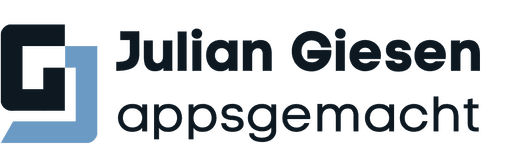Insight

Insight

Insight
From BLoC to Clean Architecture - Maximize the performance and scalability of your Flutter apps through an effective system architecture


Julian Giesen
·
·
Monday, March 4, 2024


Julian Giesen
System architectures are a structural framework that defines the organization and design of a software application. In Flutter apps, they allow a clear separation of application logic and user interface, leading to better maintainability, scalability, and testability.
The importance of system architectures in Flutter apps lies in their ability to structure and organize complex applications. They help to better organize code, manage dependencies, and promote the reusability of components. By using an appropriate architecture, developers can work more efficiently and develop high-quality apps that meet the requirements of their users.
Basics of System Architecture
Why is solid system architecture important?
A well-thought-out system architecture lays the foundation for a robust, scalable, and maintainable app. It allows for a clear separation of application logic from the user interface, enabling better structuring and organization of code. A solid architecture makes the app easier to understand, simpler to maintain, and more flexible for future changes.
Criteria for selecting an appropriate architecture
When selecting an appropriate architecture for your Flutter app, you should consider various criteria. These include the complexity of your app, requirements for scalability and maintainability, team expertise, and developer preferences. It is important to choose an architecture that aligns well with your project requirements and facilitates development rather than hindering it.
Impact on the development, maintenance, and scalability of apps
A solid system architecture has a direct impact on the entire lifecycle of an app. During development, it facilitates collaboration within the team, promotes a structured codebase, and enables faster implementation of new features. In the maintenance phase, it simplifies finding and fixing bugs and makes it easier to scale the app to meet growing demands.
BLoC Architecture
The BLoC architecture, or Business Logic Component, is a powerful architecture widely used in Flutter development. It allows for a clear separation of business logic and user interface, leading to better-structured code and improved maintainability.
How it works and core principles
The central concept of BLoC architecture is the use of streams and events to manage and update the state of the application. A BLoC component receives input in the form of events, processes them, and returns new states via a stream. This keeps the user interface reactive and able to respond to changes in the application state. The core principles of BLoC architecture are decoupling, reusability, and testability.
Implementation in Flutter apps
In Flutter, the BLoC architecture is often implemented using the BLoC-specific classes BlocProvider, BlocBuilder, BlocListener, and BlocConsumer. A BLoC component is defined as a separate class that produces a stream of states. This component can then be used in widgets to update the user interface as the state changes. This decoupling keeps the user interface independent of business logic and highly reusable.
Here is a simple example of implementing the BLoC Architecture in Flutter using the BLoC-specific classes:
import 'package:flutter/material.dart';
import 'package:flutter_bloc/flutter_bloc.dart';
// Define the state
enum CounterEvent { increment, decrement }
// Define the BLoC class
class CounterBloc extends Bloc<CounterEvent, int> {
CounterBloc() : super(0);
@override
Stream<int> mapEventToState(CounterEvent event) async* {
switch (event) {
case CounterEvent.increment:
yield state + 1;
break;
case CounterEvent.decrement:
yield state - 1;
break;
}
}
}
// Define the widget that uses the BLoC component
class CounterWidget extends StatelessWidget {
@override
Widget build(BuildContext context) {
// Access to the BLoC instance
final CounterBloc _counterBloc = BlocProvider.of<CounterBloc>(context);
return Scaffold(
appBar: AppBar(title: Text('BLoC Beispiel')),
body: Center(
child: Column(
mainAxisAlignment: MainAxisAlignment.center,
children: <Widget>[
// Display of the current counter value
BlocBuilder<CounterBloc, int>(
builder: (context, count) {
return Text(
'Zähler: $count',
style: TextStyle(fontSize: 24),
);
},
),
SizedBox(height: 20),
// Buttons for incrementing and decrementing the counter
Row(
mainAxisAlignment: MainAxisAlignment.spaceEvenly,
children: <Widget>[
IconButton(
icon: Icon(Icons.add),
onPressed: () =>
_counterBloc.add(CounterEvent.increment),
),
IconButton(
icon: Icon(Icons.remove),
onPressed: () =>
_counterBloc.add(CounterEvent.decrement),
),
],
),
],
),
),
);
}
}
void main() {
runApp(MyApp());
}
class MyApp extends StatelessWidget {
@override
Widget build(BuildContext context) {
return MaterialApp(
title: 'BLoC Beispiel',
theme: ThemeData(primarySwatch: Colors.blue),
home: BlocProvider(
create: (context) => CounterBloc(),
child: CounterWidget(),
),
);
}
}
This example demonstrates the use of BLoC (Business Logic Component) in Flutter. It includes a BLoC class (CounterBloc) that processes the application state, and a Flutter widget (CounterWidget) that represents the user interface and interacts with the BLoC component. The user interface is updated via the BlocBuilder, which reacts to changes in the state of the BLoC component.
Advantages and use cases
The BLoC architecture offers numerous benefits, including improved maintainability, scalability, and testability of the application. It is particularly well-suited for complex applications where a clear separation of business logic and user interface is required. By using streams and events, changes to the state of the application can be processed efficiently and reactively.
How to use BLoC in your app development
To utilize the BLoC architecture in your Flutter app, you should first identify your business logic and separate it into different BLoC components. These components can then be integrated into widgets to update the user interface. It is important to clearly define the communication between BLoC components and widgets and efficiently manage the application state.
MVC Architecture
The MVC architecture, or Model-View-Controller, is a proven method for structuring software applications that is used in various areas of software development.
Structure and components
The MVC architecture consists of three main components: the Model, the View, and the Controller. The Model represents the data and business logic of the application, the View is responsible for presenting the user interface, and the Controller coordinates the interactions between the Model and the View.
Implementation in Flutter apps
In Flutter apps, the MVC architecture can be implemented using separate classes for the Model, View, and Controller. The Model may include data classes or database accesses, the View may contain Flutter widgets, and the Controller may include the logic for processing user inputs and updating the Model and View.
Here is a simple example of implementing MVC architecture in a Flutter app:
import 'package:flutter/material.dart';
// Model
class CounterModel {
int count = 0;
}
// View
class MyHomePage extends StatelessWidget {
final CounterController controller = CounterController();
@override
Widget build(BuildContext context) {
return Scaffold(
appBar: AppBar(
title: Text('MVC Beispiel'),
),
body: Center(
child: Column(
mainAxisAlignment: MainAxisAlignment.center,
children: <Widget>[
Text(
'Zähler: ${controller.model.count}',
style: TextStyle(fontSize: 24),
),
SizedBox(height: 20),
Row(
mainAxisAlignment: MainAxisAlignment.spaceEvenly,
children: <Widget>[
ElevatedButton(
onPressed: () => controller.increment(),
child: Text('Inkrementieren'),
),
ElevatedButton(
onPressed: () => controller.decrement(),
child: Text('Dekrementieren'),
),
],
),
],
),
),
);
}
}
// Controller
class CounterController {
CounterModel model = CounterModel();
void increment() {
model.count++;
}
void decrement() {
model.count--;
}
}
class MyApp extends StatelessWidget {
@override
Widget build(BuildContext context) {
return MaterialApp(
title: 'MVC Beispiel',
theme: ThemeData(
primarySwatch: Colors.blue,
),
home: MyHomePage(),
);
}
}
In this example, the MVC architecture is implemented in a simple Flutter app. The Model (CounterModel) contains the state of the application, in this case, a counter. The View (MyHomePage) is a Flutter widget class that represents the user interface and accesses the Controller to trigger actions. The Controller (CounterController) contains the business logic of the application and updates the Model according to user actions.
Pros and cons
The MVC architecture offers a clear separation of data, user interface, and logic, enhancing the maintainability and scalability of the application. By reusing components and clearly defining responsibilities, the MVC architecture can make development more efficient. However, in complex applications, it can lead to an overloaded Controller and an unclear distribution of responsibilities.
Use cases and best practices
The MVC architecture is particularly well-suited for applications with a clear separation of data, user interface, and logic, such as CRUD applications or smaller apps with limited functionality. It is essential to clearly define responsibilities and ensure that the Controller does not become overloaded. Additionally, best practices such as Dependency Injection and Unit Testing can facilitate the implementation of the MVC architecture.
GetX Architecture
The GetX architecture is a modern architecture designed specifically for Flutter development. It is characterized by its simplicity, flexibility, and performance, offering a variety of features and concepts that simplify and accelerate the development of Flutter apps.
Main features and concepts
The GetX architecture is based on the ideas of Dependency Injection and reactive programming. It provides a variety of features and concepts, including state management, navigation, dialogs, international localization, Dependency Injection, and much more. GetX uses a simple and intuitive API that allows developers to work quickly and efficiently without worrying about complex configurations.
Integration in Flutter apps
Integrating GetX into Flutter apps is straightforward and uncomplicated. There is a special package called "get" in Flutter that provides all the necessary functions and classes for using GetX. By installing the package and including the relevant classes in your Flutter app, you can immediately benefit from the features and concepts of GetX.
Here is a simple example of implementing GetX in a Flutter app:
import 'package:flutter/material.dart';
import 'package:get/get.dart'; // Import the GetX package
class MyApp extends StatelessWidget {
@override
Widget build(BuildContext context) {
return GetMaterialApp( // Use GetMaterialApp instead of MaterialApp
title: 'GetX Beispiel',
theme: ThemeData(
primarySwatch: Colors.blue,
),
home: MyHomePage(),
);
}
}
class MyHomePage extends StatelessWidget {
@override
Widget build(BuildContext context) {
return Scaffold(
appBar: AppBar(
title: Text('GetX Beispiel'),
),
body: Center(
child: Column(
mainAxisAlignment: MainAxisAlignment.center,
children: <Widget>[
GetBuilder<MyController>( // Use GetBuilder to access the GetX component
init: MyController(), // Initialize the controller
builder: (controller) {
return Text(
'Zähler: ${controller.counter}',
style: TextStyle(fontSize: 24),
);
},
),
SizedBox(height: 20),
Row(
mainAxisAlignment: MainAxisAlignment.spaceEvenly,
children: <Widget>[
ElevatedButton(
onPressed: () => Get.find<MyController>().increment(),
child: Text('Inkrementieren'),
),
ElevatedButton(
onPressed: () => Get.find<MyController>().decrement(),
child: Text('Dekrementieren'),
),
],
),
],
),
),
);
}
}
// Define the controller
class MyController extends GetxController {
var counter = 0.obs;
void increment() => counter.value++;
void decrement() => counter.value--;
}
In this example, the get package is used to manage the MyController and access its data. The GetMaterialApp replaces the MaterialApp to utilize GetX functionalities. With GetBuilder, you can access the Controller, and with Get.find, you can call methods of the Controller to increment and decrement the counter. To access Get.find, the Controller must be initialized at an appropriate point using the Get.put command.
Strengths and weaknesses
The strengths of GetX lie in its simplicity, flexibility, and performance. It offers a variety of features and concepts that simplify and accelerate Flutter app development. GetX enables efficient management of the application state, easy navigation between screens, straightforward integration of dialogs, and much more. A limitation is the use of GetX in large and complex applications, which may lead to an unwieldy codebase and require careful planning and structuring.
Strategies for utilizing GetX in your app development
To effectively utilize GetX in your app development, you should first familiarize yourself with and understand the functions and concepts of GetX. Then you can decide which features you want to use in your app and how best to integrate them. It is important to clearly structure the codebase and define the responsibilities of the various components to ensure a maintainable and scalable app.
Clean Architecture: Concept and Principles
Clean Architecture is an architectural pattern aimed at dividing software applications into different layers to minimize dependencies between individual components and decouple business logic from technical details. The main principle of Clean Architecture is the dependency rule, which states that dependencies should always point from the outside in, with the inner layers independent of the outer ones.
Layers and dependencies
Clean Architecture consists of various layers, including the outer layer (user interface), application logic, business rules, and database model. Each layer has its specific tasks and responsibilities, and the dependencies between the layers should be organized so that changes in one layer do not affect other layers.
Application in Flutter apps
In Flutter apps, Clean Architecture can be implemented by using separate modules for the user interface, application logic, and data access layer. The user interface communicates with the application logic through defined interfaces, and the application logic is decoupled from the data access layer, allowing for better testability and maintainability of the app.
Here is a simple example of applying Flutter Clean Architecture in a Flutter app:
import 'package:flutter/material.dart';
// Data model
class UserData {
final String id;
final String name;
UserData({required this.id, required this.name});
}
// Data access layer
class UserRepository {
Future<UserData> getUserData() async {
// A database query or a network request would normally be performed here
await Future.delayed(Duration(seconds: 2)); // Simuliert eine Verzögerung von 2 Sekunden
return UserData(id: '1', name: 'Max Mustermann');
}
}
// Application logic
class UserInteractor {
final UserRepository _userRepository;
UserInteractor(this._userRepository);
Future<UserData> getUserData() async {
return await _userRepository.getUserData();
}
}
// user interface
class MyApp extends StatelessWidget {
final UserInteractor _userInteractor = UserInteractor(UserRepository());
@override
Widget build(BuildContext context) {
return MaterialApp(
title: 'Clean Architecture Beispiel',
home: Scaffold(
appBar: AppBar(
title: Text('Clean Architecture Beispiel'),
),
body: Center(
child: FutureBuilder<UserData>(
future: _userInteractor.getUserData(),
builder: (context, snapshot) {
if (snapshot.connectionState == ConnectionState.waiting) {
return CircularProgressIndicator();
} else if (snapshot.hasError) {
return Text('Fehler beim Laden der Daten');
} else {
return Text('Benutzername: ${snapshot.data!.name}');
}
},
),
),
),
);
}
}In this example, Flutter Clean Architecture is applied in a Flutter app. The data access layer (UserRepository) is responsible for accessing the data, in this case, user data. The application logic (UserInteractor) orchestrates actions and calls the appropriate methods in the data access layer. The user interface (MyApp) interacts only with the application logic and displays the received data. This separation of responsibilities makes the app better testable and maintainable.
Advantages and challenges
Flutter Clean Architecture offers a variety of benefits, including improved testability, maintainability, and scalability of the application. It allows for the decoupling of business logic from technical details and divides the application into interchangeable modules. However, implementing Flutter Clean Architecture in Flutter apps can be challenging, as it requires careful planning and structuring of the codebase.
Tips for implementing Flutter Clean Architecture in your projects
To effectively implement Flutter Clean Architecture in your Flutter projects, it is important to clearly define the responsibilities of the different layers and ensure that the dependencies between the layers are organized correctly. It is also helpful to use best practices like Dependency Injection and Test-driven Development to facilitate the implementation of Clean Architecture and improve the quality of the app.
Summary
We have examined BLoC, MVC, GetX, and Clean Architecture and discussed their functionality, pros and cons, and use cases. Below is an overview of the concepts.
BLoC: The BLoC architecture provides a clear separation of business logic and user interface through the use of streams and events. It is particularly well-suited for complex applications that require reactive and efficient processing of user inputs.
MVC: MVC is a proven architectural pattern that divides the application into different layers: Model, View, and Controller. It provides a clear separation of data, user interface, and logic and is suitable for smaller to medium projects with well-defined requirements.
GetX: GetX is a modern architecture developed specifically for Flutter. It is characterized by its simplicity, flexibility, and performance and offers a variety of features and concepts that simplify and accelerate Flutter app development.
Clean Architecture: Clean Architecture aims to divide software applications into different layers to minimize dependencies between components and decouple business logic from technical details. It offers improved testability, maintainability, and scalability of the application and is particularly well-suited for large and complex projects.
Recommendations for choosing the right architecture: When selecting the appropriate architecture for your Flutter app, carefully consider the requirements of your project. Assess the complexity of the app, the requirements for scalability and maintainability, team expertise, and developer preferences. Choose an architecture that fits well with your project's requirements and facilitates development. Often, a targeted combination of system architectures, such as connecting BLoC and Clean Architecture, also arises.
Overall, the various system architectures for Flutter apps offer a wide range of options to develop efficient, maintainable, and scalable apps. By carefully weighing the pros and cons of each architecture and selecting the best solution for your specific requirements, you can develop successful Flutter apps that meet the needs of your users.
As a Flutter expert for system architectures, I am available to analyze, optimize, and make your app more scalable. Feel free to book an appointment now, and let us systematically improve your project together!
All insights
All insights
“Flutter and the related logo are trademarks of Google LLC. We are not endorsed by or affiliated with Google LLC.”
“Flutter and the related logo are trademarks of Google LLC. We are not endorsed by or affiliated with Google LLC.”
Copyright ©2025. Julian Giesen. All rights reserved.
“Flutter and the related logo are trademarks of Google LLC. We are not endorsed by or affiliated with Google LLC.”