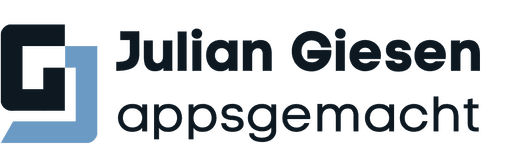Insight

Insight

Insight
GitHub Copilot: A Game Changer for Flutter Developers


Julian Giesen
·
·
Monday, May 6, 2024


Julian Giesen
As an AI-powered code editor based on OpenAI's GPT-3 model, GitHub Copilot analyzes existing code and generates suggestions for entire lines or blocks of code to accelerate the development process. These suggestions are often not only functional but also optimized to follow common programming patterns.
The importance of such AI-assisted tools in app development cannot be understated. GitHub Copilot helps you develop faster and leverage increasingly complex applications. By automating repetitive programming tasks, it allows developers to focus on the creative and challenging aspects of their projects. This increase in efficiency is particularly beneficial for Flutter app development, where rapid iterations and smooth user experiences are crucial. GitHub Copilot is a tool that bridges the gap between idea and implementation.
GitHub Copilot and Flutter: A Powerful Combination
GitHub Copilot has established itself as a revolutionary tool in Flutter development. By integrating Copilot into the Flutter development environment, developers can access efficient, intelligent assistance that significantly speeds up the coding process. Copilot works seamlessly with popular development environments like Visual Studio Code, which many Flutter developers prefer. After installing and activating Copilot in the IDE, the tool analyzes the existing code and provides context-aware, precise suggestions based on a vast model of publicly available source code.
A significant advantage of GitHub Copilot in Flutter development is its ability to generate not only simple lines of code but entire functions and widgets. For programming a new ListView widget, Copilot can suggest the entire code for a scrollable list item with all the required parameters and an efficient implementation of the itemBuilder function. These suggestions not only consider current best practices but are also tailored to the individual requirements of the project.
Another example is error handling. When a developer is working on a function that sends network requests, Copilot can offer proactive suggestions for error handling mechanisms. This includes setting up try-catch blocks or implementing error messages that are displayed to the user when something fails. These suggestions help not only to write more robust code but also to improve the user experience by ensuring that applications function smoothly even under error conditions.
Despite Copilot's advanced capabilities, it is important to emphasize that the final decision on whether to use a suggested code always lies with the developer. It remains crucial that every code section is thoroughly reviewed to ensure that it meets the specific requirements and standards of the respective project. GitHub Copilot is therefore a powerful tool in the toolbox of any Flutter developer, which, however, requires critical examination and possible adjustment to unlock its full potential.
Benefits of GitHub Copilot for App Developers
GitHub Copilot offers app developers significant benefits, particularly in terms of speeding up the development process and improving code quality. Through its advanced AI trained on extensive datasets, Copilot can provide not only relevant but also contextually optimized code suggestions. This capability transforms the development work from often tedious tasks to a quicker and more intuitive activity.
One of the standout advantages is the acceleration of the coding process. Copilot analyzes the existing code and provides suggestions for the continuation or completion of the code, significantly reducing the need to step out of the current workflow to search for solutions or verify syntax. This time savings is especially valuable in an agile development environment where there is pressure to deliver quickly and rapid iterations are essential. Developers can create prototypes and implement features faster with Copilot, giving them more time to focus on the finer details of user experience and app design.
Furthermore, utilizing Copilot leads to improved code quality and consistency. Copilot's suggestions are based on best practices and proven methods derived from a wide range of programming projects. This means that the proposed code is not only functional but also optimized according to the highest standards of software development. For developers working on multiple projects or in teams where consistency is key, Copilot offers valuable support to ensure that the code remains clean, well-organized, and easily maintainable.
GitHub Copilot allows app developers to work faster without compromising the quality or maintainability of the code. Thus, Copilot serves not only as a tool for enhancing speed but also as a mentor that encourages developers to write better and more efficient code.
Critical Examination of Code Suggestions
While GitHub Copilot revolutionizes the speed and efficiency of code creation, it is essential that developers manually review the suggestions to ensure that the code meets specific requirements and standards. This critical review is vital to ensure the integrity and security of the application.
First and foremost, it is important to understand that Copilot is based on a model trained on a wide variety of source codes available on the internet. Although this enables a broad base of knowledge and patterns, the AI cannot fully grasp the context of a specific project. For example, Copilot might make a code suggestion that is functionally correct but does not meet the specific security policies or performance requirements of a project. Developers must therefore review each automatically generated code for potential security vulnerabilities, inefficient operations, and non-compliant practices.
Another important aspect is considering the readability and maintainability of the code. Copilot often generates solutions that are technically correct but may be suboptimal in terms of long-term maintainability and understandability. It is important that developers not only review the code for functionality but also assess how well it integrates with the overall project and how easily other team members can understand and further develop it.
Finally, there are limitations to AI-based code generation that developers must keep in mind. For example, Copilot may be less effective in situations requiring unique or innovative solutions. The AI may replicate patterns from the training dataset that do not necessarily represent the most creative or efficient approaches. Developers should therefore be prepared to question suggestions and, if necessary, develop completely independent solutions that are better suited to the specific challenges of their project.
Overall, GitHub Copilot is a powerful tool that requires careful supervision and adjustment by the human developer to fully and effectively realize its potential.
Interactive Problem Solving with Copilot Chat
GitHub Copilot provides support not only through its code suggestions but also through an interactive chat that allows for an additional level of assistance in solving programming problems. This feature is particularly valuable when developers encounter specific challenges or want to design custom solutions for their Flutter apps.
Copilot Chat is an interactive dialogue tool that gives developers the opportunity to ask questions or formulate specific programming requirements. Copilot analyzes inquiries and offers proposed solutions or alternatives based on the extensive dataset used to train the AI. This can be especially useful when it comes to finding efficient and effective approaches to solving complex problems that go beyond what is available in typical documentation or forums.
A practical example is designing classes and functions within a Flutter application. Suppose a developer wants to create a class for a custom widget that includes certain interactive elements. Through dialogue with Copilot, the developer can ask specific questions about the best implementation strategies, such as which design patterns would be most appropriate or how to manage states most effectively. Copilot can then propose code snippets that can serve as a foundation for the widget, including constructing constructors, initializing states, and defining methods that control the widget's behavior.
Moreover, the chat can be used to critically evaluate and adapt proposed solutions. If Copilot, for example, suggests a method that does not optimally address the specific requirements of the project, the developer can request alternative approaches in the chat or specify which aspects of the proposal should be modified. This interaction fosters a deeper understanding of effective programming practices and allows for greater personalization and optimization of the end product.
Best Practices for Using GitHub Copilot
The effective use of GitHub Copilot in development projects, particularly when working with Flutter, requires an understanding of how to best integrate this tool into existing workflows. Here are some best practices and guidelines that can help maximize the potential of Copilot.
Clearly Defined Usage Guidelines:
Before using Copilot in a project, it is essential to define clear guidelines on how and when Copilot suggestions should be utilized. It is important that all team members understand that Copilot suggestions are intended as a starting point and not a final solution. Reviewing and adapting these suggestions should be a standard part of the development process.Using Copilot for Prototyping and Rapid Iterations:
Copilot is excellent for quickly creating prototypes or exploring new features. By rapidly generating code suggestions, developers can try out various approaches and quickly see which solutions are most promising.Integration into Code Reviews:
Integrate Copilot suggestions into the code review process. Always have code derived from Copilot suggestions reviewed by another team member. This not only promotes code quality but also enhances understanding and acceptance of AI-generated code within the team.
By following these best practices, development teams can maximize the benefits of GitHub Copilot while maintaining control over code quality and project standards. This leads to more efficient development and higher overall productivity.
Conclusion
GitHub Copilot has proven to be a valuable instrument for developing Flutter apps. It accelerates the development process through intelligent code suggestions and helps developers work more efficiently while exploring innovative solutions. The main benefits lie in time savings and improved code quality, while the challenges primarily involve the necessity of manual review and adjustment of AI-generated suggestions.
Looking to the future, it is expected that AI-powered development tools like Copilot will continue to gain importance and evolve. These tools are likely to provide even more precise and context-aware support, simplifying the development of complex applications.
In conclusion, GitHub Copilot offers effective support in Flutter development. However, it requires a critical understanding and careful handling to fully realize its potential and ensure software quality. Copilot represents a promising step into the future of app development, helping developers code faster and smarter.
Leverage my expertise as a Flutter developer to effectively integrate GitHub Copilot into your projects and significantly enhance the quality and speed of your app development. Contact me today to revolutionize your development processes and create innovative solutions together.
All insights
All insights
“Flutter and the related logo are trademarks of Google LLC. We are not endorsed by or affiliated with Google LLC.”
“Flutter and the related logo are trademarks of Google LLC. We are not endorsed by or affiliated with Google LLC.”
Copyright ©2025. Julian Giesen. All rights reserved.
“Flutter and the related logo are trademarks of Google LLC. We are not endorsed by or affiliated with Google LLC.”