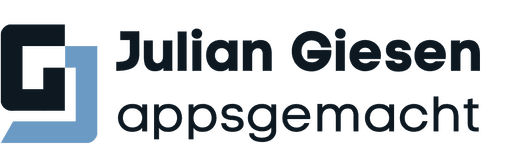Insight

Insight

Insight
Maximize the performance of your Flutter app: Best practices and tips from a pro


Julian Giesen
·
·
Monday, May 13, 2024


Julian Giesen
Flutter offers a unique combination of flexibility, speed, and beauty, allowing developers to create stunning user interfaces that work uniformly across iOS, Android, and even the web. By using widgets as the building blocks of the user interface, Flutter enables rapid development and easy adaptation to different screen sizes and devices.
This article aims to provide insight into the specific best practices for efficient development with Flutter. It is about how to optimize the performance of an app, manage state effectively, and maximize the user experience, all while considering the unique functionalities and capabilities that Flutter offers.
Efficient Use of Widgets
The efficient use of widgets is crucial for creating high-quality and performant apps. As an app developer with extensive experience in Flutter development, I am happy to share some best practices that bring out the best in widgets.
It is first important to avoid overly nested widgets. Each nested widget adds an additional burden on the performance of an app. By having a flat hierarchy of widgets, loading times can be reduced, and responsiveness improved. Less is more, especially when it comes to widget structure.
// Bad example - overly nested widgets
Widget build(BuildContext context) {
return Container(
child: Column(
children: [
Row(
children: [
Text('Hello'),
Container(
child: Text('World'),
),
],
),
],
),
);
}To achieve a flat hierarchy of the widget tree, separate widget classes and files should be created for related widgets. This way, the negative example can be adjusted as follows:
// Positive example - flat widget hierarchy
Widget build(BuildContext context) {
return Container(
child: Column(
children: [
MeinRowWidget(),
],
),
);
}
class MeinRowWidget extends StatelessWidget {
@override
Widget build(BuildContext context) {
return Row(
children: [
Text('Hello'),
Container(
child: Text('World'),
),
],
);
}
}Another key aspect is the targeted control of the widget lifecycle to avoid unexpected behavior. Here, GlobalKey and UniqueKey play a significant role. By assigning unique indicators to these keys, Flutter knows which widgets need to be updated and which do not. This helps minimize bugs and ensure the stability of the app.
// Using GlobalKey
final GlobalKey<ScaffoldState> _scaffoldKey = GlobalKey<ScaffoldState>();
void showSnackBar() {
_scaffoldKey.currentState.showSnackBar(
SnackBar(content: Text('Hello, World!')),
);
}
Widget build(BuildContext context) {
return Scaffold(
key: _scaffoldKey,
appBar: AppBar(
title: Text('My App'),
),
body: Center(
child: RaisedButton(
onPressed: showSnackBar,
child: Text('Show SnackBar'),
),
),
);
}Additionally, the responsiveness of the app can be optimized through the targeted use of layout builders like ListView.builder and GridView.builder. Rather than rendering a fixed number of widgets, these builders allow widgets to be generated dynamically based on available data. This not only saves resources but also improves the performance of the app, especially with large amounts of data.
// Using ListView.builder
ListView.builder(
itemCount: myData.length,
itemBuilder: (BuildContext context, int index) {
return ListTile(
title: Text(myData[index].title),
subtitle: Text(myData[index].subtitle),
onTap: () => _handleTap(myData[index]),
);
},
)By avoiding overly nested widgets, deliberately controlling the widget lifecycle, and intelligently utilizing layout builders, performance can be improved, and the code made more maintainable and extensible.
State Management in Flutter
The choice of the right state management is critical to ensuring efficient management of app state and providing a smooth user experience.
There are various state management techniques in Flutter, including Provider, Riverpod, and Bloc. Each of these techniques has its own advantages and disadvantages, so it is important to choose the one most suitable for the project. Provider is a popular choice due to its simplicity and flexibility, while Riverpod offers an improved version with additional features. Bloc, on the other hand, is particularly well-suited for complex applications with a large state space.
// Example of using provider
import 'package:flutter/material.dart';
import 'package:provider/provider.dart';
class MyModel extends ChangeNotifier {
int _counter = 0;
int get counter => _counter;
void increment() {
_counter++;
notifyListeners();
}
}
class MyApp extends StatelessWidget {
@override
Widget build(BuildContext context) {
return ChangeNotifierProvider(
create: (context) => MyModel(),
child: MaterialApp(
home: MyHomePage(),
),
);
}
}
class MyHomePage extends StatelessWidget {
@override
Widget build(BuildContext context) {
final myModel = Provider.of<MyModel>(context);
return Scaffold(
appBar: AppBar(title: Text('State Management')),
body: Center(
child: Column(
mainAxisAlignment: MainAxisAlignment.center,
children: <Widget>[
Text('Counter: ${myModel.counter}'),
RaisedButton(
onPressed: () => myModel.increment(),
child: Text('Increment'),
),
],
),
),
);
}
}Regardless of the chosen technique, it is important to structure the code so that it is easily extensible and testable. This can be achieved by drawing clear lines between UI, business logic, and data sources. This makes the code clearer and easier to maintain, which is especially important as the project grows and evolves.
Another important aspect of state management in Flutter is maintaining a consistent state of the app and avoiding unexpected side effects. This requires careful planning and structuring of the code, as well as thorough review and testing to ensure everything functions as expected.
// Example of code structuring
class MyApp extends StatelessWidget {
@override
Widget build(BuildContext context) {
return MaterialApp(
title: 'Flutter State Management',
theme: ThemeData(
primarySwatch: Colors.blue,
),
home: HomePage(),
);
}
}
class HomePage extends StatelessWidget {
@override
Widget build(BuildContext context) {
return Scaffold(
appBar: AppBar(title: Text('State Management')),
body: Center(child: Text('Welcome to State Management in Flutter!')),
);
}
}By choosing the right state management and clearly structuring the code, a foundation is laid for the long-term success of Flutter apps.
Performance Optimization
The efficient design and optimization of Flutter apps play a major role in ensuring a smooth user experience and increasing user satisfaction.
In performance optimization, it is initially important to identify and address performance bottlenecks in the Flutter app. This requires a thorough analysis of the code as well as the use of tools such as Flutter DevTools to identify bottlenecks and performance issues. By identifying and addressing these bottlenecks, you can significantly improve your app's performance and ensure it runs smoothly and quickly.
Another important measure for performance optimization in Flutter is the targeted optimization of rendering through the use of widgets and techniques like const and final. By using const and final for immutable variables and widgets, unnecessary rebuilds can be avoided, which improves your app's performance and reduces loading times.
// Example of using const and final
class MyApp extends StatelessWidget {
final String title;
const MyApp({Key key, this.title}) : super(key: key);
@override
Widget build(BuildContext context) {
return MaterialApp(
title: title,
home: MyHomePage(),
);
}
}Another important aspect of performance optimization in Flutter is considering the impact of animations and complex UI elements on performance.
// Example of animation optimization
class AnimatedButton extends StatefulWidget {
@override
_AnimatedButtonState createState() => _AnimatedButtonState();
}
class _AnimatedButtonState extends State<AnimatedButton> with SingleTickerProviderStateMixin {
AnimationController _controller;
Animation<double> _scaleAnimation;
@override
void initState() {
super.initState();
_controller = AnimationController(
vsync: this,
duration: Duration(milliseconds: 300),
);
_scaleAnimation = Tween<double>(begin: 1.0, end: 0.9).animate(_controller);
}
@override
Widget build(BuildContext context) {
return GestureDetector(
onTapDown: (_) => _controller.forward(),
onTapUp: (_) {
_controller.reverse();
// Führe die eigentliche Aktion aus
},
child: ScaleTransition(
scale: _scaleAnimation,
child: Container(
width: 200,
height: 50,
color: Colors.blue,
child: Center(
child: Text(
'Press Me',
style: TextStyle(fontSize: 20, color: Colors.white),
),
),
),
),
);
}
@override
void dispose() {
_controller.dispose();
super.dispose();
}
}Conclusion
In the bigger picture of Flutter development, clear best practices emerge that can significantly influence the success of an app. By deliberately applying these principles, developers can create an efficient and high-performance app environment that meets the demands of modern users.
An important insight is the significance of selecting the right state management to efficiently manage the app state and ensure a clear separation of UI, business logic, and data sources. Additionally, a targeted structure of the code is essential to enable easy maintenance and extensibility.
Furthermore, performance optimization plays a crucial role by identifying and resolving bottlenecks, optimizing rendering through smart widget usage, and considering the impact of animations on performance.
By following these best practices, developers lay the groundwork for successful Flutter apps that not only function but also provide an optimal user experience and meet the demands of today's app landscape.
Ready to maximize the performance of your Flutter app? Let’s apply best practices in Flutter development together to optimize your app and ensure an outstanding user experience. Contact me now to take your project to the next level!
All insights
All insights
“Flutter and the related logo are trademarks of Google LLC. We are not endorsed by or affiliated with Google LLC.”
“Flutter and the related logo are trademarks of Google LLC. We are not endorsed by or affiliated with Google LLC.”
Copyright ©2025. Julian Giesen. All rights reserved.
“Flutter and the related logo are trademarks of Google LLC. We are not endorsed by or affiliated with Google LLC.”