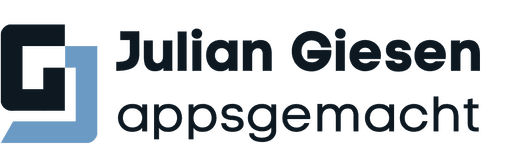The integration of artificial intelligence (AI) in mobile apps is becoming an indispensable part of modern app development. AI can make applications smarter, more responsive, and personalized. It allows developers to integrate features such as speech processing, image recognition, or automated decision-making directly into their apps. These technologies not only enhance usability but also open up entirely new use cases that were unimaginable a few years ago.
The OpenAI API is one of the most advanced and widely used solutions for implementing AI in apps. It offers a variety of powerful models, including language generation, text analysis, and much more, which can be seamlessly integrated into mobile applications. Of particular interest is the ability to leverage complex AI features without requiring deep knowledge of machine learning. This makes the OpenAI API an ideal tool for Flutter developers looking to add innovative features to their apps.
Flutter, as a cross-platform framework, provides the perfect foundation for integrating AI. With its fast development environment and the ability to create apps for both iOS and Android, Flutter allows for efficient and effective implementation of AI features. The combination of Flutter and the OpenAI API thus offers developers an excellent opportunity to develop modern, AI-driven apps that meet market demands.
The following chapters will explain in detail how you can integrate the OpenAI API into your Flutter app, what challenges exist, and how you can overcome them.
Basics of the OpenAI API
The OpenAI API is a powerful tool that enables developers to integrate advanced AI models into their applications without requiring in-depth knowledge in the fields of machine learning or artificial intelligence. This API provides a range of pre-trained models that can perform various tasks, from text generation and speech processing to complex data analysis.
What is the OpenAI API and what does it offer?
The OpenAI API is based on GPT-3 and other advanced models specifically designed for natural language processing (NLP). These models are capable of generating human-like text, completing texts, answering questions, and even writing code. The API gives developers access to these capabilities, which can be easily integrated into various applications to create user-centered and intelligent solutions.
The main features of the OpenAI API include:
Text generation: Creating text based on input data, ideal for chatbots, content generation, or automated communication.
Text analysis: Understanding and processing input texts to extract relevant information or analyze sentiments.
Code generation: Assisting in the creation of program code through text-to-code transformations.
Speech processing: Processing and transforming natural language, including translations, text understanding, and more.
An overview of available functions and models
The OpenAI API provides access to various models, each with different strengths and applications. The models are trained to work with large amounts of text data and can be optimized for specific tasks. Here are some of the key models:
GPT-3: A powerful model for general text generation and speech processing.
Codex: Specifically designed for generating program code, ideal for applications that help developers with coding.
DALL-E: A model for image generation that creates visual content based on text descriptions (although this is currently less relevant in Flutter).
These models can be customized according to needs and can be easily integrated into Flutter applications via the API.
Requirements and prerequisites for using the API in Flutter
To use the OpenAI API in your Flutter app, you first need an API key, which you obtain after registering with OpenAI. This key is required to send requests to the API and utilize the corresponding responses in your app.
In addition to the API key, there are some technical prerequisites:
HTTP requests: Communication with the OpenAI API occurs via HTTP or HTTPS requests. Therefore, you must ensure that your Flutter app is capable of sending such requests and processing responses correctly.
JSON processing: The API responses are delivered in JSON format. Your app must therefore be able to parse JSON data and present it in the user interface.
API costs: Using the OpenAI API is fee-based, depending on the number of requests and the complexity of the models used. It is important to consider these costs in your project budget.
Implementing these basics is the first step towards integrating the OpenAI API into your Flutter app. In the next chapter, you will learn how to specifically integrate the API into your app and implement a simple example project.
Integrating the OpenAI API in Flutter
Now that you have a basic understanding of the OpenAI API, it’s time to integrate the API into your Flutter app. In this chapter, I'll show you how to step by step integrate the OpenAI API into a Flutter app and create a simple example of a chatbot.
Step-by-step guide to integrating the OpenAI API
Obtain API key:
First, you need to get an API key from OpenAI. Register on the OpenAI website and receive your API key, which is used for all API requests.Prepare Flutter project:
Create a new Flutter project or open an existing one. Make sure all dependencies are up to date. Open thepubspec.yamlfile and add the required packages, especiallyhttpfor network communication andproviderfor state management, if needed.
dependencies:
flutter:
sdk: flutter
http: ^0.13.3Then run flutter pub get to install the new dependencies.
Send HTTP request to the OpenAI API:
Create a method to send an HTTP POST request to the OpenAI API. This method will use the API key in the headers and submit the request with the desired parameters to the API.
import 'package:http/http.dart' as http;
import 'dart:convert';
Future<String> fetchResponse(String prompt) async {
final apiKey = 'YOUR_OPENAI_API_KEY';
final url = Uri.parse('<https://api.openai.com/v1/engines/davinci-codex/completions>');
final response = await http.post(
url,
headers: {
'Content-Type': 'application/json',
'Authorization': 'Bearer $apiKey',
},
body: jsonEncode({
'prompt': prompt,
'max_tokens': 50,
}),
);
if (response.statusCode == 200) {
final data = jsonDecode(response.body);
return data['choices'][0]['text'];
} else {
throw Exception('Failed to load response');
}
}This method sends a request with the entered text (prompt) to the OpenAI API and returns the response as a string.
Create user interface:
Implement a simple user interface where users can input text and see the response from the OpenAI API in a text field.
import 'package:flutter/material.dart';
class ChatScreen extends StatefulWidget {
@override
_ChatScreenState createState() => _ChatScreenState();
}
class _ChatScreenState extends State<ChatScreen> {
final TextEditingController _controller = TextEditingController();
String _response = '';
void _getResponse() async {
final input = _controller.text;
final response = await fetchResponse(input);
setState(() {
_response = response;
});
}
@override
Widget build(BuildContext context) {
return Scaffold(
appBar: AppBar(
title: Text('OpenAI Chatbot'),
),
body: Padding(
padding: const EdgeInsets.all(16.0),
child: Column(
children: [
TextField(
controller: _controller,
decoration: InputDecoration(
labelText: 'Enter your prompt',
),
),
SizedBox(height: 20),
ElevatedButton(
onPressed: _getResponse,
child: Text('Get Response'),
),
SizedBox(height: 20),
Text(
_response,
style: TextStyle(fontSize: 16),
),
],
),
),
);
}
}This simple user interface allows the user to make an input and display the response from the OpenAI API in the app.
Error handling and optimizing API usage:
It is important to handle errors correctly, especially when the API is unreachable or when there are problems with the API key. Integrate detailed error handling in thefetchResponsemethod to ensure that your app remains robust.
Future<String> fetchResponse(String prompt) async {
try {
final response = await http.post(
url,
headers: {
'Content-Type': 'application/json',
'Authorization': 'Bearer $apiKey',
},
body: jsonEncode({
'prompt': prompt,
'max_tokens': 50,
}),
);
if (response.statusCode == 200) {
final data = jsonDecode(response.body);
return data['choices'][0]['text'];
} else {
return 'Error: ${response.statusCode}';
}
} catch (e) {
return 'Failed to connect to the API: $e';
}
}This method catches potential errors and returns user-friendly error messages.
With these steps, you have successfully integrated the OpenAI API into your Flutter app and created a functional chatbot. In the next chapter, we will look at some specific use cases and best practices for the efficient use of the API.
Use cases and best practices
After completing the basic integration of the OpenAI API into your Flutter app, it is important to understand how to optimally use this powerful technology in real applications. In this chapter, we will go through some practical use cases and discuss the best practices to get the most out of the API.
Examples of practical applications: Text generation, speech processing
Text generation:
One of the most popular applications of the OpenAI API is automatic text generation. This can be utilized in a variety of scenarios, such as:Content management systems (CMS): Automatic generation of blog posts, product descriptions, or social media posts based on keywords or short inputs.
Chatbots: Creating naturally sounding dialogues in customer service apps that can understand user inquiries and respond appropriately.
Email generators: Assisting in drafting professional emails through suggestions for phrasing based on a short description of the desired content.
Example code for integration into a content management app:
Future<String> generateContent(String prompt) async {
return await fetchResponse(prompt);
}
void createBlogPost() async {
String intro = await generateContent("Write an introduction about AI in mobile apps");
String body = await generateContent("Explain the benefits of using AI in mobile apps");
// Combine intro and body into a complete blog post
}Speech processing:
Processing natural language (Natural Language Processing, NLP) is another area where the OpenAI API excels. Applications here include:
Sentiment analysis: Analyze customer feedback, reviews, or social media posts to assess user sentiment and derive actions based on it.
Text classification: Sort large amounts of text data into predefined categories, such as spam detection or topic classification in forums.
Automatic translations: Use the API to translate texts into different languages, which is especially useful for international apps.
Example code for sentiment analysis:
Future<String> analyzeSentiment(String review) async {
final response = await fetchResponse("Analyze the sentiment of the following review: $review");
return response.contains("positive") ? "Positive" : "Negative";
}Best practices for efficient use of the OpenAI API
Optimizing request costs:
Using the OpenAI API incurs costs based on the number of processed tokens (word units). To keep costs efficient, your app should send only relevant and precise requests to the API. Use concise prompts and avoid unnecessary repetitions.Caching and reusing responses:
To optimize API usage, you can cache responses for frequent requests. This is especially useful when certain content or responses are used regularly in your app. This not only reduces the number of requests sent to the API but also speeds up response times.Example of simple caching:
Map<String, String> cache = {};
Future<String> fetchCachedResponse(String prompt) async {
if (cache.containsKey(prompt)) {
return cache[prompt]!;
} else {
final response = await fetchResponse(prompt);
cache[prompt] = response;
return response;
}
}Security and privacy:
Since data is sent to external servers when using the OpenAI API, it’s important to ensure that sensitive data is not transmitted without encryption. Use HTTPS for all API calls and ensure that API keys are securely managed in the app, for example, by using environment variables or encrypted storage.Fine-tuning prompts:
To achieve the best results, you should carefully formulate and optimize the prompts you send to the API. Small changes in phrasing can result in significant differences in the quality of API responses. Experiment with different variations to find out which yields the best results.
Example of optimized prompts:
Future<String> generateOptimizedResponse(String prompt) async {
final response = await fetchResponse("Please respond to the following request with detailed insights: $prompt");
return response.trim();
}With these best practices, you can ensure that your Flutter app effectively and efficiently utilizes the OpenAI API to provide a better user experience. In the next chapter, we will look at future perspectives and potentials of AI integration in Flutter apps.
Conclusion: Value of the OpenAI API in Flutter Apps
The integration of the OpenAI API into Flutter apps offers developers a powerful opportunity to equip their applications with advanced AI functionalities without requiring deep knowledge in artificial intelligence or machine learning. In this chapter, we summarize the key benefits and take a glance at the future perspectives of this technology.
Summary of Benefits
Easy integration:
The OpenAI API can be easily integrated into Flutter apps, making the development of AI-driven features significantly simpler. With just a few lines of code, complex tasks like text generation, speech processing, and sentiment analysis can be implemented.Cost efficiency:
The API allows developers to access AI functionalities in a scalable and affordable manner. By utilizing the API as needed and optimizing requests, costs can be managed efficiently without compromising the quality of the app.Extended functionality:
The OpenAI API allows Flutter apps to be enhanced with functionalities that were previously reserved for large companies with extensive resources. This enables smaller teams and individual developers to create competitive applications that stand out through innovative features.Cross-platform availability:
Since Flutter works cross-platform, the OpenAI API, once implemented, can be utilized on both Android and iOS devices. This maximizes the benefit of the invested development time and facilitates maintenance and further development of the app.
Future Perspectives for AI Use in Flutter Apps
The future of integrating artificial intelligence into mobile apps is promising. With the ongoing development of the OpenAI API and other similar technologies, we can expect even more powerful and user-friendly applications to emerge.
Improved models:
OpenAI and similar organizations are constantly working on improving their models, meaning that the accuracy and efficiency of the API will continue to increase over time. Developers will be able to integrate even more accurate predictions and precise analyses into their apps.Expanded use cases:
While the currently most popular use cases include text generation and speech processing, the growing variety of models and functionalities will allow for the deployment of AI in even more application areas. From intelligent assistants to fully automated workflows – the possibilities are nearly limitless.Better developer tools:
It is expected that tools and resources for integrating AI into apps will continue to improve. This could take the form of better documentation, advanced SDKs, and integrated development environments specifically optimized for working with AI and Flutter.
Risks and Challenges of API Integration
Despite the many advantages, there are also challenges and risks that need to be considered when integrating the OpenAI API into Flutter apps:
Privacy and security:
Since data is sent to external servers, developers must ensure that all transmitted data is encrypted and that no sensitive information is processed without user consent.Cost control:
Although the API is cost-efficient, expenses can quickly rise with high usage volume. Therefore, careful monitoring and optimization of API requests are essential.Dependency on external infrastructure:
Using the OpenAI API means that your app depends on the availability and stability of an external service. Downtime or changes in usage terms can affect your app's functionality.
Despite these challenges, integrating the OpenAI API into Flutter apps offers significant value, allowing developers to create modern, AI-driven applications that stand out in a competitive market.
With the knowledge and best practices covered throughout this article, you are well prepared to successfully integrate the OpenAI API into your Flutter projects and realize the full potential of this powerful technology.
Do you want to integrate the capabilities of the OpenAI API into your Flutter app but are unsure of how to get started? As an experienced Flutter developer, I'm happy to assist you with the implementation of tailored AI solutions that will elevate your app to the next level. Let's make your vision a reality – contact me now for a free consultation!
All insights
All insights
“Flutter and the related logo are trademarks of Google LLC. We are not endorsed by or affiliated with Google LLC.”
“Flutter and the related logo are trademarks of Google LLC. We are not endorsed by or affiliated with Google LLC.”
Copyright ©2025. Julian Giesen. All rights reserved.
“Flutter and the related logo are trademarks of Google LLC. We are not endorsed by or affiliated with Google LLC.”