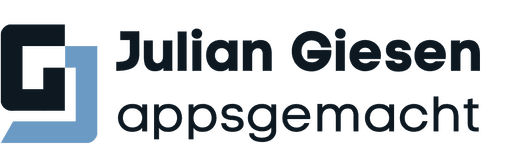Insight

Insight

Insight
The importance of scalability in app development with Flutter


Julian Giesen
·
6
min read
·
Monday, August 12, 2024


Julian Giesen
A scalable app can grow with the increasing number of users and rising demands without sacrificing performance or functionality. Flutter, the UI toolkit developed by Google, provides developers with numerous tools and best practices to create scalable and high-performance applications.
This article highlights the importance of scalability in app development with Flutter and shows how you can implement a scalable app in the frontend. We will address the typical challenges developers face when scaling an app and present effective strategies to overcome these challenges.
What does scalability mean and why is it important?
Scalability in app development refers to the ability of an application to maintain its performance and user experience even with a growing user base and data volume. In frontend development with Flutter, this means that the user interface (UI) runs smoothly, regardless of the number of users or the complexity of the data presented.
Definition of scalability
Scalability can be divided into two main categories:
Vertical scalability: This refers to adding more resources to a single server or instance to enhance performance. In the context of app development, this may mean optimizing the app for more efficient operation and better handling of existing resources.
Horizontal scalability: This refers to adding additional servers or instances to distribute the load. In frontend development, this could mean designing the app to efficiently handle multiple parallel requests without sacrificing performance.
Why is scalability important?
Performance: A scalable app can efficiently handle high user numbers and complex data volumes without losing speed or reliability. This is especially important for applications that operate in real-time or require high interactivity.
User satisfaction: Users expect a fast and seamless experience. If an app slows down or crashes due to lack of scalability, it can lead to a poor user experience and churn.
Competitiveness: In a market characterized by rapid technological development and changing user behavior, apps must be able to grow quickly and adapt. Scalable apps can respond better to market changes and offer greater flexibility in rolling out new features and services.
Cost-effectiveness: Scalable architectures enable more efficient use of resources. Companies can scale their infrastructure up or down as needed, leading to cost savings.
If you are a CTO looking for clear levers to optimize your Flutter app, here are 5 valuable tips for efficient Flutter development.
The challenges of scaling an app in the frontend
Scaling an app in the frontend presents several challenges that must be carefully addressed to ensure optimal performance and user experience. Here are some of the most common challenges and how you can address them.
Rendering performance
Complex user interfaces: As the complexity of the user interface increases, rendering performance can be affected. While Flutter's rendering engine is powerful, it still requires careful optimizations to ensure the best performance. This includes avoiding unnecessary render cycles and efficiently using widgets.
Smooth animations: Animations can significantly enhance the user experience, but they can also impact performance if not implemented correctly. Using Flutter's built-in animation widgets and optimizing animation cycles can help ensure smooth and performant animations.
State management
State management: With increasing app complexity, managing state becomes a challenge. Inefficient state management can lead to performance loss and hard-to-trace bugs. Choosing the right state management solution like Provider, Riverpod, or Bloc is crucial for efficiently managing the app's state.
State updates: Frequent and unnecessary state updates can affect the app's performance. It is important to ensure that only the relevant parts of the user interface are updated when the state changes.
For a deeper understanding of how BLoC and Clean Architecture prove themselves as a foundation for scalable Flutter apps, this insight into proven Flutter architectural patterns is worthwhile.
UI complexity and responsiveness
Different devices and screen sizes: A scalable app must reliably function on different devices and screen sizes. This requires a responsive design that can adapt to different screen sizes. Flutter offers flexible layout widgets like Flex, Expanded, and MediaQuery to help create a responsive UI.
Efficient layouts: Inefficient layouts can lead to performance issues. Using Flutter's layout widgets efficiently and avoiding deeply nested layouts can improve performance.
Data binding and updates
Real-time data: Processing and displaying real-time data can impact the app's performance. Efficient data binding and optimized update mechanisms are essential to maintain performance.
Data volumes: Large data volumes can overwhelm the app if not handled properly. Techniques such as lazy loading and pagination help load data incrementally and keep the app responsive.
Network and data access optimization
Network calls: Frequent and inefficient network calls can affect performance. Using caching strategies and minimizing unnecessary network calls is crucial.
Data processing: Processing large data sets on the main UI thread can lead to stuttering and delays. Asynchronous programming with Future and Stream APIs in Dart can help execute these tasks in the background, keeping the main UI responsive.
Success strategies for scalable frontend apps with Flutter
Developing scalable frontend apps requires a combination of best practices and leveraging Flutter-specific features. Here are some successful strategies that can help you make your app scalable and high-performing.
Efficient state management
Provider: The Provider is a popular state management library in Flutter that is easy to implement and efficient. It allows managing the app's state in a modular way, ensuring that only the relevant parts of the user interface are updated.
Riverpod: An evolution of Provider that offers even more flexibility and safety. Riverpod uses a new approach to state management and allows better testability and scalability of the app.
Bloc: The Bloc (Business Logic Component) pattern helps separate business logic from presentation. This promotes a clean architecture and facilitates maintenance and scaling of the app.
Widget optimization
Targeted redraws: Widgets should be designed to redraw only when absolutely necessary. By using ValueListenableBuilder or similar widgets, the app can update only the parts of the user interface that actually need to change.
Use of const widgets: Wherever possible, const widgets should be used. They improve performance by ensuring that widgets are not unnecessarily rebuilt.
Efficient use of layout widgets: Flutter provides a variety of layout widgets like Row, Column, Stack, and GridView. Efficient use of these widgets can help make complex layouts more performant.
Lazy loading and pagination
Lazy loading: This technique loads data only when needed. In list views, this can be achieved using ListView.builder, which only renders the visible elements.
Pagination: When displaying large data sets, implementing pagination is important to load data incrementally. This prevents the app from becoming overwhelmed and keeps the user interface responsive.
Asynchronous programming
Future and stream APIs: Using futures and streams in Dart enables performing long-running operations in the background. This prevents blocking the main UI thread and ensures a smooth user experience.
Async/await syntax: This syntax makes asynchronous code more readable and easier to manage. It helps execute complex data processing tasks in the background without affecting the main UI.
Responsive design
Flexible layouts: Flutter offers flexible layout widgets like Flex, Expanded, and MediaQuery that help create a responsive user interface. These widgets allow for creating layouts that dynamically adjust to various screen sizes.
Adaptive UI: Using LayoutBuilder and OrientationBuilder can help dynamically adjust the user interface based on device characteristics. This ensures that the app looks and works well on different devices.
Optimizing rendering performance
Avoiding deep nesting: Deeply nested layouts can impair rendering performance. It is important to prefer flat hierarchies and break complex layouts into smaller, manageable parts.
Using RepaintBoundary: This widget can be used to isolate parts of the user interface from the rest and prevent their redrawing. This improves performance by reducing unnecessary render cycles.
By applying these strategies and best practices, you can ensure that your Flutter app remains scalable, robust, and high-performing.
For more practical tips on improving app performance, see my article on Flutter best practices for high-performance apps.
Conclusion
Scalability in the frontend of a Flutter app is crucial to ensure a smooth and engaging user experience. By employing proven strategies such as efficient state management, widget optimization, lazy loading, asynchronous programming, and responsive design, you can ensure that your app remains performant even with a growing number of users and increasing complexity.
Flutter provides the necessary tools and features to tackle these challenges. With its powerful rendering engine, quick iteration through hot reload, and flexible layout widgets, Flutter supports the development of scalable applications. Numerous success stories, such as those of Alibaba and Google Ads, demonstrate that Flutter can meet the demands of large and complex applications.
By applying the best practices described in this article, you can ensure that your app is future-proof and high-performing. This will not only increase user satisfaction but also strengthen your application's competitiveness in the market. Invest in careful planning and implementation of these strategies to develop a scalable and robust Flutter app that is successful in the long term.
In this Flutter case study for the app "Mein Schützenleben", I show how scalable architecture, testable code, and clear UI concepts prove their worth in practice.
If you want to develop a scalable app or want to make your existing app more scalable, let’s work together to make your app a success.
All insights
All insights
“Flutter and the related logo are trademarks of Google LLC. We are not endorsed by or affiliated with Google LLC.”
“Flutter and the related logo are trademarks of Google LLC. We are not endorsed by or affiliated with Google LLC.”
Copyright ©2025. Julian Giesen. All rights reserved.
“Flutter and the related logo are trademarks of Google LLC. We are not endorsed by or affiliated with Google LLC.”