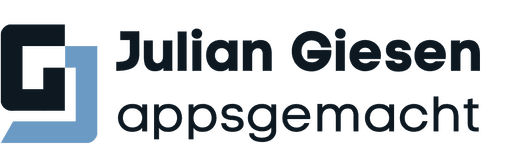Insight

Insight

Insight
Debugging in Flutter: Structured Logs with the Talker Package


Julian Giesen
·
6
min read
·
Monday, July 1, 2024


Julian Giesen
In Flutter development, the debug output can quickly become cluttered. Especially in complex projects or large applications, it is crucial that the debug logs are clearly structured and easy to understand. Unclean or poorly formatted logs can lead to confusion and significantly hinder debugging.
Simple print statements are often insufficient, as they can get lost in the volume of console outputs and do not always provide the necessary context information. This is particularly problematic when it comes to analyzing HTTP responses from Dio or error details.
A solution to these challenges is provided by the Talker Package, which offers a flexible and powerful logging system for Flutter. With Talker, debug logs can be neatly formatted and color-highlighted, greatly improving readability. Additionally, the TalkerWrapper combined with the another_flushbar package enables efficient error handling and display in the app.
This article shows you how to set up a logging service with Talker, format debug logs, and use Talker for HTTP logging with Dio and state management logging for Bloc and Riverpod. You will also learn how to notify users about errors to improve user experience.
Ready to optimize your debug output? Let’s get started!
Why is structured debug output important?
Debugging is an essential part of the development process, especially when working with complex Flutter applications. A well-structured debug output can make the difference between a quick problem resolution and hours of debugging. But why exactly is a structured debug output so important?
Challenges in Debugging in Flutter
In Flutter applications, debug logs can quickly become overloaded and confusing. This is because Flutter generates a multitude of widgets, state changes, and events that can all be logged in the debug output. Without a proper structure and labeling of these logs, it is difficult to recognize and analyze relevant information.
Cluttered logs often lead to:
Lost time: Developers have to spend more time searching for relevant information in a sea of unstructured logs.
Lack of context: Insufficient or poorly formatted logs do not always provide the necessary context to quickly identify problems.
Prone to errors: Important debug information can easily be overlooked, leading to unnoticed bugs and more severe issues.
Impacts of Cluttered Debug Logs on Development Efficiency
Unstructured debug logs directly impact development efficiency. Developers often have to expend additional time and effort navigating through unclear or poorly formatted outputs. This not only slows down the development process but can also affect the quality of the end product.
A structured logging system helps minimize these efficiency losses by:
Creating clarity: Well-formatted logs make it easier to find and understand relevant information quickly.
Saving time: Developers can focus on problem-solving more quickly instead of struggling with cluttered outputs.
Reducing errors: A clear and structured debug output helps identify and fix problems faster before they have greater impacts.
Benefits of a Structured Logging System
A structured logging system, such as the one provided by the Talker Package, offers several advantages:
Readability: By using colored log outputs and clear formatting, the readability of the logs is significantly improved.
Categorization: Logs can be organized and filtered by their significance or category (e.g., errors, warnings, information), making analysis easier.
Context: A structured logging system allows for the provision of additional contextual information to facilitate debugging.
Efficient error handling: With tools like the TalkerWrapper, errors can be handled efficiently and communicated to the user, improving the overall quality of the application.
Setting Up a Logging Service with Talker
A well-structured logging service is crucial for efficient debugging and troubleshooting in Flutter applications. The Talker Package offers a flexible and powerful solution for formatting and managing debug logs. In this chapter, you will learn how to integrate, configure, and customize the Talker Package into your project.
Introduction to the Talker Package
The Talker Package is a comprehensive logging tool for Flutter specifically designed to make the debug output clear and easy to understand. With Talker, you can categorize logs, highlight them in color, and enrich them contextually, making analysis and troubleshooting significantly easier. Moreover, it provides integrations for common HTTP clients like Dio and state management solutions like Bloc and Riverpod.
Installation and Basic Configuration
Installing Talker is simple and fast. First, add the Talker Package to your pubspec.yaml file:
dependencies:
flutter:
sdk: flutter
talker_flutter: ^1.2.0Then run the following command to install the package:
flutter pub getAfter installation, you can begin with the basic configuration. Create an instance of Talker and initialize it in your application:
import 'package:flutter/material.dart';
import 'package:talker_flutter/talker_flutter.dart';
Future<void> main() async {
final talker = TalkerFlutter.init();
FlutterError.onError = (details) {
talker.log(
details.exceptionAsString(),
logLevel: LogLevel.critical,
stackTrace: details.stack,
);
};
PlatformDispatcher.instance.onError = (error, stack) {
talker.handle(error, stack, 'PlatformDispatcher Instance Error');
return true;
};
await runZonedGuarded(
() => runApp(MyApp(talker: talker)),
(error, stackTrace) {
talker.log(error.toString(), stackTrace: stackTrace);
talker.handle(
error,
stackTrace,
'Oh snap! You have encountered an error.',
);
},
);
}
class MyApp extends StatelessWidget {
final Talker talker;
MyApp({required this.talker});
@override
Widget build(BuildContext context) {
return MaterialApp(
home: HomeScreen(talker: talker),
);
}
}
class HomeScreen extends StatelessWidget {
final Talker talker;
HomeScreen({required this.talker});
@override
Widget build(BuildContext context) {
return Scaffold(
appBar: AppBar(
title: Text('Talker Demo'),
),
body: Center(
child: ElevatedButton(
onPressed: () {
talker.log('This is a debug log');
talker.error('This is an error log');
},
child: Text('Log Message'),
),
),
);
}
}Customizing the Log Format with ColoredLoggerFormatter
To improve the readability of your logs, you can use the ColoredLoggerFormatter, which allows for color-highlighted logs and better structuring. Add the ColoredLoggerFormatter to the Talker configuration:
Future<void> main() async {
final talker = TalkerFlutter.init(
logger: TalkerLogger(
formatter: const ColoredLoggerFormatter(),
),
);
...
await runZonedGuarded(
() => runApp(MyApp(talker: talker)),
(error, stackTrace) {
talker.log(error.toString(), stackTrace: stackTrace);
talker.handle(
error,
stackTrace,
'Oh snap! You have encountered an error.',
);
},
);
}The ColoredLoggerFormatter highlights different log types (e.g., errors, warnings, information) in color and reduces boilerplate characters, making them easier to spot in the console.
With this configuration and usage, you have set up a powerful logging service in your Flutter application that helps keep the debug output clean and organized.
Dio Logging with talker_dio_logger
HTTP requests and responses play a central role in most Flutter applications, particularly when it comes to exchanging data with APIs. By default, the output of HTTP requests and responses in the console can be cluttered, making debugging difficult. The talker_dio_logger package provides an elegant solution to this problem by offering clean and well-formatted logs for Dio.
Problems with the Default Dio Logging Output
The default output of HTTP requests and responses in Dio can often be chaotic and hard to read. This is because important information like headers, status codes, and payloads are output in an unstructured format. This leads to:
Cluttered logs: Important details get lost in the volume of console outputs.
Difficult debugging: Without clear structure and formatting, it is hard to quickly identify errors.
Confusion with complex APIs: With extensive data structures and numerous endpoints, analyzing the HTTP communication becomes laborious.
Integrating talker_dio_logger for Clean HTTP Response Logs
The talker_dio_logger package extends Dio's logging functionality and seamlessly integrates it with Talker. As a result, every HTTP request and response is clearly structured and color-highlighted, significantly improving readability.
Installation
Add talker_dio_logger to your pubspec.yaml file:
dependencies:
dio: ^4.0.0
talker_dio_logger: ^1.0.0Install the package with the following command:
flutter pub getConfiguration
To integrate talker_dio_logger into your project, you need to configure your Dio client accordingly. Create instances of Talker and TalkerDioLogger and add the logger as an interceptor to your Dio client:
import 'package:dio/dio.dart';
import 'package:talker_dio_logger/talker_dio_logger.dart';
import 'package:talker_flutter/talker_flutter.dart';
Future<void> main() async {
final talker = TalkerFlutter.init(
logger: TalkerLogger(
formatter: const ColoredLoggerFormatter(),
),
);
...
final dio = Dio();
dio.interceptors.add(TalkerDioLogger(
talker: talker,
settings: TalkerDioLoggerSettings(
requestHeader: true,
requestBody: true,
responseHeader: true,
responseBody: true,
error: true,
),
));
await runZonedGuarded(
() => runApp(MyApp(talker: talker)),
(error, stackTrace) {
talker.log(error.toString(), stackTrace: stackTrace);
talker.handle(
error,
stackTrace,
'Oh snap! You have encountered an error.',
);
},
);
}
class MyApp extends StatelessWidget {
final Talker talker;
MyApp({required this.talker});
@override
Widget build(BuildContext context) {
return MaterialApp(
home: HomeScreen(talker: talker, dio: dio),
);
}
}In this example, TalkerDioLogger is configured to log all relevant information (request and response headers, bodies, and errors). This can create overhead with large data amounts and should be configured on a case-by-case basis.
With talker_dio_logger, you can ensure that all your HTTP logs are clear and organized, greatly improving troubleshooting and debugging in your Flutter application.
Error Handling and User Notification with TalkerWrapper and another_flushbar
Efficient error handling and user notification are essential aspects of a good user experience in Flutter applications. With TalkerWrapper and the another_flushbar package, you can not only log errors but also display them to the user in an appealing and comprehensible way. In this chapter, we will show you how to utilize these tools effectively to make your app more robust and user-friendly.
Introduction to Error Handling with TalkerWrapper
The TalkerWrapper provides an easy way to handle and log errors in your application. Instead of only displaying errors in the console, you can catch them deliberately and log them in a structured form. This makes debugging easier and ensures that no errors go unnoticed.
Using TalkerWrapper for Error Handling
To use the TalkerWrapper, integrate it into your Flutter application. Here’s an example of how to configure the wrapper for error handling:
import 'package:flutter/material.dart';
import 'package:talker_flutter/talker_flutter.dart';
Future<void> main() async {
final talker = TalkerFlutter.init(
logger: TalkerLogger(
formatter: const ColoredLoggerFormatter(),
),
);
...
await runZonedGuarded(
() => runApp(MyApp(talker: talker)),
(error, stackTrace) {
talker.log(error.toString(), stackTrace: stackTrace);
talker.handle(
error,
stackTrace,
'Oh snap! You have encountered an error.',
);
},
);
}
class MyApp extends StatelessWidget {
final Talker talker;
MyApp({required this.talker});
@override
Widget build(BuildContext context) {
return MaterialApp(
navigatorObservers: [TalkerNavigatorObserver(talker: talker)],
home: HomeScreen(talker: talker),
);
}
}
class HomeScreen extends StatelessWidget {
final Talker talker;
HomeScreen({required this.talker});
@override
Widget build(BuildContext context) {
return TalkerWrapper(
talker: talker,
child: Scaffold(
appBar: AppBar(
title: Text('Talker Error Handling Demo'),
),
body: Center(
child: ElevatedButton(
onPressed: () {
try {
throw Exception('This is a test error');
} catch (error) {
talker.handle(error);
}
},
child: Text('Trigger Error'),
),
),
),
):
}
}In this example, the TalkerWrapper is used to capture and handle errors across the entire application context.
Notifying Users of Errors with another_flushbar
Displaying errors directly to the user can significantly improve the user experience. The another_flushbar package provides a flexible and customizable way to inform users about errors.
Installation
Add another_flushbar to your pubspec.yaml file:
dependencies:
another_flushbar: ^1.10.24Install the package with the following command:
flutter pub getConfiguration and Usage
Here’s an example of how to use another_flushbar to display errors to the user along with TalkerWrapper:
import 'package:another_flushbar/flushbar.dart';
import 'package:flutter/material.dart';
import 'package:talker_flutter/talker_flutter.dart';
Future<void> main() async {
final talker = TalkerFlutter.init(
logger: TalkerLogger(
formatter: const ColoredLoggerFormatter(),
),
);
...
await runZonedGuarded(
() => runApp(MyApp(talker: talker)),
(error, stackTrace) {
talker.log(error.toString(), stackTrace: stackTrace);
talker.handle(
error,
stackTrace,
'Oh snap! You have encountered an error.',
);
},
);
}
class MyApp extends StatelessWidget {
final Talker talker;
MyApp({required this.talker});
@override
Widget build(BuildContext context) {
return MaterialApp(
navigatorObservers: [TalkerNavigatorObserver(talker: talker)],
home: HomeScreen(talker: talker),
);
}
}
class HomeScreen extends StatelessWidget {
final Talker talker;
HomeScreen({required this.talker});
void _showErrorFlushbar(BuildContext context, String message) {
Flushbar(
title: 'Error',
message: message,
duration: Duration(seconds: 3),
backgroundColor: Colors.red,
)..show(context);
}
@override
Widget build(BuildContext context) {
return TalkerWrapper(
talker: talker,
options: TalkerWrapperOptions(
enableErrorAlerts: true,
exceptionAlertBuilder: (context, exception) =>
_showErrorFlushbar(
context,
exception.displayMessage,
),
errorAlertBuilder: (context, error) =>
_showErrorFlushbar(
context,
exception.displayMessage,
),
),
child: Scaffold(
appBar: AppBar(
title: Text('Talker Error Handling Demo'),
),
body: Center(
child: ElevatedButton(
onPressed: () {
try {
throw Exception('This is a test error');
} catch (error) {
talker.handle(error);
}
},
child: Text('Trigger Error'),
),
),
),
):
}
}In this example, an error is not only logged but also displayed to the user with Flushbar. This enhances the user experience as the user is immediately informed of issues.
With TalkerWrapper and another_flushbar, you can ensure that errors are handled efficiently and presented to the user in a clear and comprehensible manner. This not only improves the robustness of your application but also the satisfaction of users.
State Management Logging for Bloc and Riverpod
Effective state management is a central component of Flutter development, and the ability to log state changes is crucial for debugging and maintaining applications. The Talker Package provides powerful tools for integrating logging into popular state management solutions such as Bloc and Riverpod. In this chapter, you will learn how to integrate Talker into your state management strategies.
Benefits of Logging in State Management
Logging in state management offers several benefits:
Transparency: Track state changes and better understand the current state of the application.
Debugging: Quickly identify problems by analyzing the history of state changes.
Documentation: Log entries serve as documentation of state changes and help track application behavior.
Integrating Talker into Bloc
Bloc is a popular state management library in Flutter based on the Business Logic Component (BLoC) pattern. Integrating Talker into Bloc allows for logging of state changes and events.
Installation
Add the required packages to your pubspec.yaml file:
dependencies:
flutter_bloc: ^8.0.0
talker_flutter: ^1.2.0Configuration
Use the TalkerBlocObserver class to log state changes:
import 'package:flutter_bloc/flutter_bloc.dart';
import 'package:talker_flutter/talker_flutter.dart';
Future<void> main() async {
final talker = TalkerFlutter.init(
logger: TalkerLogger(
formatter: const ColoredLoggerFormatter(),
),
);
...
Bloc.observer = TalkerBlocObserver(talker: talker);
await runZonedGuarded(
() => runApp(MyApp(talker: talker)),
(error, stackTrace) {
talker.log(error.toString(), stackTrace: stackTrace);
talker.handle(
error,
stackTrace,
'Oh snap! You have encountered an error.',
);
},
);
}
class MyApp extends StatelessWidget {
final Talker talker;
MyApp({required this.talker});
@override
Widget build(BuildContext context) {
return MaterialApp(
home: HomeScreen(),
);
}
}
class HomeScreen extends StatelessWidget {
@override
Widget build(BuildContext context) {
return Scaffold(
appBar: AppBar(
title: Text('Bloc Logging with Talker'),
),
body: Center(
child: Text('Implement your BLoC logic here'),
),
);
}
}In this example, a TalkerBlocObserver is used to log state changes and events.
Integrating Talker into Riverpod
Riverpod is a modern and flexible state management solution for Flutter. Here too, you can use Talker to log state changes.
Installation
Add the required packages to your pubspec.yaml file:
dependencies:
flutter_riverpod: ^1.0.0
talker_flutter: ^1.2.0Configuration
Create a StateNotifier class and add Talker as an observer in the ProviderScope to log state changes:
import 'package:flutter/material.dart';
import 'package:flutter_riverpod/flutter_riverpod.dart';
import 'package:talker_flutter/talker_flutter.dart';
final talker = Talker();
final counterProvider = StateNotifierProvider<CounterNotifier, int>((ref) {
return CounterNotifier(ref.read);
});
class CounterNotifier extends StateNotifier<int> {
final Reader read;
CounterNotifier(this.read) : super(0);
void increment() {
state = state + 1;
read(talker).log('Counter incremented to $state');
}
}
Future<void> main() async {
final talker = TalkerFlutter.init(
logger: TalkerLogger(
formatter: const ColoredLoggerFormatter(),
),
);
...
await runZonedGuarded(
() => runApp(
ProviderScope(
observers: [
TalkerRiverpodObserver(
talker: talker,
settings: const TalkerRiverpodLoggerSettings(
enabled: true,
printStateFullData: false,
printProviderAdded: false,
printProviderUpdated: false,
printProviderDisposed: false,
printProviderFailed: true,
),
),
],
child: MyApp(),
),
),
(error, stackTrace) {
talker.log(error.toString(), stackTrace: stackTrace);
talker.handle(
error,
stackTrace,
'Oh snap! You have encountered an error.',
);
},
);
}
class MyApp extends StatelessWidget {
final Talker talker;
MyApp({required this.talker});
@override
Widget build(BuildContext context) {
return MaterialApp(
home: HomeScreen(),
);
}
}
class HomeScreen extends ConsumerWidget {
@override
Widget build(BuildContext context, ScopedReader watch) {
final count = watch(counterProvider);
return Scaffold(
appBar: AppBar(
title: Text('Riverpod Logging with Talker'),
),
body: Center(
child: Text('Count: $count'),
),
floatingActionButton: FloatingActionButton(
onPressed: () => context.read(counterProvider.notifier).increment(),
child: Icon(Icons.add),
),
);
}
}In this example, the CounterNotifier is used to log state changes when the counter is incremented.
Summary
By integrating Talker into Bloc and Riverpod, you can efficiently log and monitor state changes and events. This improves transparency, facilitates debugging, and contributes to quality assurance of your Flutter application.
Best Practices and Tips for Effective Logging
Effective logging is an essential component of any software development, especially in complex applications like those built with Flutter. By following certain best practices and tips, you can ensure that your logs are not only useful but also easy to manage. In this chapter, we will discuss some proven practices and practical tips for logging with the Talker Package in Flutter.
Recommendations for Using Logging in Flutter Projects
Consistent log messages:
Ensure that your log messages are consistent and understandable. Use a uniform structure and clear, concise language.
Example: Instead of "Error occurred," say "HTTP request failed: Timeout after 30 seconds.".
Use log levels:
Utilize different log levels (e.g., debug, info, warning, error) to denote the significance and urgency of messages.
Example: Use
talker.debugfor debugging information andtalker.errorfor critical errors.
Log sufficient context:
Add sufficient context information to your logs to trace the causes of issues more easily.
Example: Log in debug not just "User login failed," but "User login failed for user@example.com: Incorrect password.".
Keep an eye on performance:
Logging can affect performance. Ensure that your logging system operates efficiently and does not negatively influence app performance.
Conclusion
A well-structured logging system is an indispensable tool for efficient development and maintenance of Flutter applications. By using the Talker Package, developers can not only significantly improve the clarity and readability of their debug logs but also greatly simplify troubleshooting and error resolution.
In this article, we discussed various aspects of logging with Talker:
The importance of structured debug output: We addressed the challenges of unstructured logs and the benefits of a well-organized logging system.
Setting up a logging service with Talker: From installation to basic configuration and customization with ColoredLoggerFormatter, we outlined the steps to implement a powerful logging service.
Dio logging with talker_dio_logger: By integrating talker_dio_logger, we were able to generate clean and well-formatted HTTP response logs that ease the analysis of API interactions.
Error handling and user notification: The combination of TalkerWrapper and another_flushbar enables effective error handling and improves user experience through clear error displays.
State management logging: By integrating Talker into state management solutions like Bloc and Riverpod, we could efficiently log and monitor state changes.
Best practices and tips: With recommendations and real-world examples, we showed how to build an effective and user-friendly logging system.
Implementing these techniques and tools in your development workflow can significantly increase the efficiency of your debugging processes and improve the quality of your Flutter applications.
In summary, a structured logging system not only helps to identify and fix issues faster but also improves the overall maintainability and stability of your applications. Armed with the right tools and best practices, you can ensure that your debug output is always clear, precise, and helpful.
Would you like to ensure that your debug output in Flutter is clean, structured, and easy to understand? Benefit from my expertise in implementing powerful logging services with the Talker Package. Together, we can make your Flutter applications more efficient and user-friendly. Contact me now to learn more and take your project to the next level!
All insights
All insights
“Flutter and the related logo are trademarks of Google LLC. We are not endorsed by or affiliated with Google LLC.”
“Flutter and the related logo are trademarks of Google LLC. We are not endorsed by or affiliated with Google LLC.”
Copyright ©2025. Julian Giesen. All rights reserved.
“Flutter and the related logo are trademarks of Google LLC. We are not endorsed by or affiliated with Google LLC.”