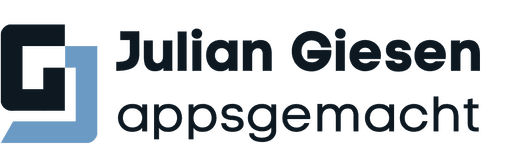Insight

Insight

Insight
Shared codebase and platform-specific features in Flutter
Shared codebase and platform-specific features in Flutter
May 20, 2024




Photo - Skaletz Photography
Flutter stands as a pioneer of efficiency and consistency, providing a central codebase that enables developers to create a single code version and deploy it across multiple platforms—be it iOS, Android, or web. This approach not only allows for significant time and cost savings but also ensures a seamless user experience across all devices. Cross-platform development with Flutter can also help accelerate and enhance the implementation of app ideas.
Benefits of a Shared Codebase
The benefits of a shared codebase in Flutter are manifold. By allowing developers to reuse a substantial portion of the code across various platforms, significant efficiency gains are achieved. The ability to use the same code for iOS, Android, and web apps not only saves time but also considerably reduces the workload.
Another outstanding advantage is the consistent user experience across different platforms. Thanks to the uniform codebase, developers can ensure that the interface and functionalities are nearly identical on all devices. This means that users, regardless of whether they are using an iOS, Android, or web device, have a seamless and familiar experience.
These efficiency and consistency advantages are particularly appealing for project managers, agency owners, start-ups, and CTOs as they can lower development costs and shorten time to market. By leveraging the shared codebase, companies can respond quickly, implement new features, and keep their apps up to date without drawing resources for separate development projects.
In an era where time and cost are critical factors for an app's success, Flutter's shared codebase offers a clear competitive edge. By combining efficiency gains with a consistent user experience, Flutter sets new standards in cross-platform app development and opens up exciting opportunities for developers and companies to realize their visions.
Fundamentals of Flutter for Cross-Platform Development
The heart of cross-platform development with Flutter lies in its unique framework and powerful programming language Dart. Flutter was developed by Google and provides developers with an intuitive and efficient platform for creating high-quality apps for iOS, Android, and web.
The Flutter framework is characterized by its extensive collection of widgets that enable developers to create custom user interfaces with minimal coding effort. From basic structural elements like buttons and text fields to complex layouts and animations, Flutter offers a variety of widgets suitable for every requirement.
The Dart programming language used by Flutter is a modern and powerful language designed specifically for creating mobile and web applications. With its clear syntax and strong typing, Dart enables efficient development and maintenance of code.
The architecture of Flutter apps is based on a widget-based approach, allowing developers to break down their UI components into small, reusable building blocks. These widgets can then be arranged hierarchically to create complex user interfaces. Flutter also utilizes the so-called "Hot Reload" mechanism, enabling developers to see changes in the code immediately without having to restart the app, significantly reducing development time.
Overall, the Flutter framework and Dart programming language provide a solid foundation for cross-platform app development. Their user-friendliness, performance, and flexibility make them a preferred choice for developers and companies looking to create high-quality and consistent apps across various platforms.
Similarities in Cross-Platform Development
In cross-platform development with Flutter, there are several similarities that allow developers to work efficiently and consistently. These similarities span various aspects of development, including UI development with widgets, state management, and API integration and third-party services.
UI development with widgets is a central part of Flutter development. Widgets are the building blocks of a Flutter app and can represent both basic UI elements and complex layouts. Thanks to Flutter's extensive widget library, developers can quickly and easily create custom user interfaces that appear and function consistently across different platforms.
State management in Flutter allows developers to manage and update the state of their app efficiently. Flutter offers various options for state management, including Provider, the BloC, and Riverpod. These tools help developers organize their code and achieve a clear separation between UI and business logic, making the app easier to maintain and extend.
The integration of APIs and third-party services is another important aspect of cross-platform development with Flutter. With support for HTTP requests and JSON serialization, developers can easily communicate with various APIs and retrieve data from external servers. Furthermore, Flutter offers a variety of plugins and packages for integrating popular third-party services such as Firebase, Google Maps, or Facebook Login.
Overall, these similarities in cross-platform development with Flutter provide developers with a consistent and efficient working environment. By using widgets, effective state management, and seamless API integration, developers can create high-quality apps that function uniformly across various platforms. This allows companies to save time and resources by employing a single codebase for app development across iOS, Android, and web.
Platform-Specific Peculiarities
When it comes to developing cross-platform apps with Flutter, it's important to consider the specific peculiarities of each target platform. Although Flutter simplifies development for iOS, Android, and web, there are still differences that must be considered to ensure an optimal user experience.
For iOS, developers must adhere closely to Apple's design guidelines to ensure a consistent user interface. This includes the use of UI elements such as tabs, navigation bars, and modals that conform to iOS standards. Navigation within the app should also follow the intuitive gestures and navigation patterns of iOS. Additionally, app store guidelines must be considered to ensure that the app passes smoothly through the approval process.
In the Android space, on the other hand, it's all about Material Design. Developers should familiarize themselves with Google's design principles and ensure that their app provides a consistent user interface that complies with the Material Design guidelines. Furthermore, integrating Android-specific features such as push notifications, background services, and hardware access is important. Again, developers must follow the Google Play Store guidelines to ensure that their app meets the requirements.
For web apps, responsive design is essential to provide an optimal user experience across different screen sizes and devices. Developers must ensure that their app functions consistently across various browsers and operating systems and that interaction with web platform APIs runs smoothly. Browser compatibility and performance optimization are also important aspects to consider when developing web apps with Flutter.
Overall, cross-platform development with Flutter requires a deep understanding of the specific peculiarities of each target platform. By considering iOS, Android, and web-specific design guidelines and features, developers can create high-quality apps that offer an optimal user experience on each platform.
Strategies for Cross-Platform Development
When engaging in cross-platform development with Flutter, it's crucial to implement strategies that effectively address platform-specific differences. Here are some best practices to achieve this:
Adapting to platform-specific differences: It's important to consider the individual design guidelines and features of each target platform and adjust the user interface accordingly. This may mean that certain UI elements are designed differently on iOS than on Android or the web. By adapting to platform-specific differences, developers can ensure that their app functions optimally on every platform and delivers a consistent user experience.
Using platform-specific packages and plugins: Flutter offers a wide range of packages and plugins specifically designed for integrating platform-specific features. By strategically using these packages, developers can quickly and easily implement platform-specific functionalities like push notifications, in-app purchases, and hardware access without compromising the shared codebase.
Testing and debugging strategies: To ensure the app functions flawlessly on all target platforms, comprehensive testing and debugging are essential. This includes both automated and manual tests on various devices and operating systems. By using platform-specific emulators and test devices, developers can identify and fix potential issues early, before the app is released.
By implementing these strategies for cross-platform development with Flutter, developers can ensure that their app functions optimally on every target platform and delivers a top-notch user experience. This enables companies to save time and resources by utilizing a single codebase to develop apps for iOS, Android, and web.
Best Practices for the Shared Codebase
When developing cross-platform apps with Flutter, it’s crucial to implement best practices for the shared codebase. Here are some key aspects developers and teams should consider:
Code organization and structuring: A clean and well-structured codebase is essential for the maintainability and scalability of an app. By using established architectural patterns such as MVC (Model-View-Controller) or MVVM (Model-View-ViewModel), developers can keep their codebase organized and ensure a clear separation of UI and business logic. Developers should also use consistent naming conventions and folder structures to facilitate code navigation and maintenance.
Documentation and commenting for cross-platform teams: Comprehensive documentation and commenting of the code is crucial, especially in teams working on cross-platform projects. By providing clear instructions and explanations, developers can collaborate more efficiently and avoid potential misunderstandings. This is particularly important for platform-specific adjustments and features implemented in the shared codebase.
Continuous integration and deployment for different platforms: Implementing Continuous Integration (CI) and Continuous Deployment (CD) enables developers to quickly and reliably review and ready code changes. Using tools like Bitbucket Pipeline or GitHub Actions, developers can perform automated tests for different platforms and ensure that their app functions smoothly across all target platforms. Furthermore, CI/CD allows for faster time to market and continuous improvement of the app through regular updates and iterations.
By implementing these best practices for the shared codebase, developers can make sure their cross-platform apps are developed, maintained, and deployed efficiently. This not only contributes to the quality and stability of the app, but also enables companies to save time and resources by using a single codebase to develop apps for iOS, Android, and web.
Conclusion
Overall, Flutter provides a powerful framework for cross-platform app development that offers developers and companies a variety of benefits. By utilizing a shared codebase, developers can save time and resources by using a single code version for iOS, Android, and web. The ability to make platform-specific adjustments enables developers to provide a consistent user experience across different platforms.
Recommendations for effectively utilizing Flutter include careful planning and organization of the codebase, using established architectural patterns, and continuously integrating and deploying changes. It is also important to familiarize oneself with the specific peculiarities of each target platform and accordingly implement platform-specific adjustments.
Flutter offers an efficient and flexible solution for cross-platform app development, allowing developers to create high-quality apps for iOS, Android, and web. By applying best practices and considering platform-specific differences, developers can harness the full potential of Flutter and develop top-notch apps that excel on every target platform.
Need help with your Flutter project? Let’s refine your app together and take it to the next level! Contact me now so we can tackle your challenges.
All insights
All insights
“Flutter and the related logo are trademarks of Google LLC. We are not endorsed by or affiliated with Google LLC.”
“Flutter and the related logo are trademarks of Google LLC. We are not endorsed by or affiliated with Google LLC.”
Copyright ©2025. Julian Giesen. All rights reserved.
“Flutter and the related logo are trademarks of Google LLC. We are not endorsed by or affiliated with Google LLC.”