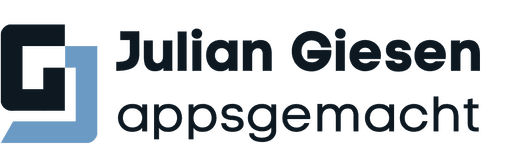Insight

Insight

Insight
Flutter Performance Tips: How to Optimize Your App


Julian Giesen
·
·
Monday, July 29, 2024


Julian Giesen
For Flutter apps that are supposed to run smoothly on both iOS and Android, optimizing performance is an important factor. A poorly performing app can frustrate users and lead to them uninstalling the app. Therefore, it is important to know and apply best practices and techniques for performance optimization.
This article will teach you how to improve the performance of your Flutter app. We will cover various aspects such as optimizing the app structure, efficient rendering, asynchronous programming, and using performance tools. Each of these strategies can contribute to increasing the speed and responsiveness of your app.
The goal of this article is to provide you with concrete and actionable tips so that you can take your Flutter app to the next level. Whether you are just getting started with Flutter or are already an experienced developer, these performance tips will help you get the most out of your app.
Optimizing the App Structure
A well-structured app forms the foundation for optimal performance. In Flutter, widgets play a central role, so it is important to understand and optimize their use. Here are some best practices for optimizing the app structure:
Using Widgets and StatelessWidgets
There are two main types of widgets in Flutter: StatelessWidgets and StatefulWidgets. StatelessWidgets are ideal for static content as they do not need to track state changes. They are lightweight and efficient as they do not need to be constantly updated. Use StatelessWidgets whenever possible to avoid unnecessary rebuilds.
Example:
class MyStatelessWidget extends StatelessWidget {
@override
Widget build(BuildContext context) {
return Text('Hello, Flutter!');
}
}Minimizing the Build of StatefulWidgets
StatefulWidgets are necessary when the state of a widget can change. However, they are more expensive in terms of performance as they need to be updated more frequently. It is advisable to use StatefulWidgets only when absolutely necessary and to limit their use to a minimum.
Example:
class MyStatefulWidget extends StatefulWidget {
@override
_MyStatefulWidgetState createState() => _MyStatefulWidgetState();
}
class _MyStatefulWidgetState extends State<MyStatefulWidget> {
int _counter = 0;
void _incrementCounter() {
setState(() {
_counter++;
});
}
@override
Widget build(BuildContext context) {
return Column(
children: [
Text('Counter: $_counter'),
ElevatedButton(
onPressed: _incrementCounter,
child: Text('Increment'),
),
],
);
}
}Correct Use of Keys to Enhance Reusability
Keys are a powerful tool in Flutter to improve the reusability of widgets and optimize performance. They help Flutter efficiently identify and manage widgets, especially in lists and dynamic content. The use of Keys can help avoid unnecessary rebuilds and boost the performance of your app.
Example:
class MyListWidget extends StatelessWidget {
final List<String> items;
MyListWidget({Key? key, required this.items}) : super(key: key);
@override
Widget build(BuildContext context) {
return ListView(
children: items.map((item) => ListTile(
key: ValueKey(item),
title: Text(item),
)).toList(),
);
}
}By strategically applying these techniques, you can make the structure of your Flutter app more efficient and lay the foundation for high performance.
Efficient Rendering
Rendering is a central aspect of the performance of a Flutter app. Inefficient rendering can lead to stutter, delays, and an overall poor user experience. Here are some tips on how to optimize rendering in your Flutter app:
Reducing Unnecessary Rebuilds
A common mistake when developing Flutter apps is unnecessarily redrawing widgets. Any change in the state of a StatefulWidget leads to a rebuild, which can affect performance. To avoid this, it's important to keep the state as local as possible and only update the necessary widgets.
Example:
Use setState sparingly and update only the widgets that actually need to be changed.
class MyHomePage extends StatefulWidget {
@override
_MyHomePageState createState() => _MyHomePageState();
}
class _MyHomePageState extends State<MyHomePage> {
int _counter = 0;
void _incrementCounter() {
setState(() {
_counter++;
});
}
@override
Widget build(BuildContext context) {
return Scaffold(
appBar: AppBar(
title: Text('Effizientes Rendering'),
),
body: Center(
child: Column(
mainAxisAlignment: MainAxisAlignment.center,
children: <Widget>[
Text('You have pushed the button this many times:'),
Text(
'$_counter',
style: Theme.of(context).textTheme.headline4,
),
],
),
),
floatingActionButton: FloatingActionButton(
onPressed: _incrementCounter,
tooltip: 'Increment',
child: Icon(Icons.add),
),
);
}
}In this example, only the text displaying the counter value is updated while the rest of the widget remains unchanged.
Using const Constructors
The use of const Constructors can significantly improve performance, as Flutter knows that the widget is immutable and does not need to be redrawn. This saves processing power and makes the app smoother.
Example:
class MyStatelessWidget extends StatelessWidget {
const MyStatelessWidget({Key? key}) : super(key: key);
@override
Widget build(BuildContext context) {
return const Text('Hello, Flutter!');
}
}By adding the const keyword before the constructor, this widget becomes immutable and more efficient.
Optimizing Lists with ListView.builder
When working with long lists, it's important to optimize memory consumption and rendering performance. Using ListView.builder instead of ListView can help render only the widgets that are currently visible, significantly improving performance.
Example:
class MyListView extends StatelessWidget {
final List<String> items;
MyListView({Key? key, required this.items}) : super(key: key);
@override
Widget build(BuildContext context) {
return ListView.builder(
itemCount: items.length,
itemBuilder: (context, index) {
return ListTile(
title: Text(items[index]),
);
},
);
}
}With ListView.builder, only the widgets that are actually visible on the screen are created, which reduces memory and CPU load.
By applying these techniques, you can optimize the rendering of your Flutter app and ensure a smoother user experience.
Asynchronous Programming
Asynchronous programming is an essential part of modern app development and can significantly improve the performance of your Flutter app. By correctly utilizing futures and streams, you can ensure that your app remains responsive while executing complex tasks in the background. Here are some best practices for optimizing asynchronous programming in Flutter:
Using FutureBuilder and StreamBuilder
FutureBuilder and StreamBuilder are two powerful widgets in Flutter that allow you to access asynchronous data sources and represent their results efficiently. They help keep the app responsive by rendering only when new data is available.
FutureBuilder is excellent for one-time asynchronous operations, such as loading data from an API or a database.
Example:
class MyFutureBuilder extends StatelessWidget {
Future<String> fetchData() async {
await Future.delayed(Duration(seconds: 2));
return 'Hello, Flutter!';
}
@override
Widget build(BuildContext context) {
return FutureBuilder<String>(
future: fetchData(),
builder: (context, snapshot) {
if (snapshot.connectionState == ConnectionState.waiting) {
return CircularProgressIndicator();
} else if (snapshot.hasError) {
return Text('Error: ${snapshot.error}');
} else {
return Text('Data: ${snapshot.data}');
}
},
);
}
}StreamBuilder is ideal for continuous data streams, such as those found in WebSocket connections or Firebase Realtime Databases.
Example:
class MyStreamBuilder extends StatelessWidget {
Stream<int> countStream() async* {
for (int i = 0; i < 10; i++) {
await Future.delayed(Duration(seconds: 1));
yield i;
}
}
@override
Widget build(BuildContext context) {
return StreamBuilder<int>(
stream: countStream(),
builder: (context, snapshot) {
if (snapshot.connectionState == ConnectionState.waiting) {
return CircularProgressIndicator();
} else if (snapshot.hasError) {
return Text('Error: ${snapshot.error}');
} else {
return Text('Count: ${snapshot.data}');
}
},
);
}
}Best Practices for Asynchronous Programming
Error Handling: Make sure to always catch errors and take appropriate actions to avoid crashes.
Correct Use of async/await: Use
asyncandawaitto make the code more readable and understandable.Focus on Usability: Ensure that the app remains responsive by moving long-running tasks to the background.
By strategically using FutureBuilder and StreamBuilder, you can significantly improve the performance and usability of your Flutter app.
Using Performance Tools
To continuously optimize the performance of your Flutter app, the use of performance tools is essential. These tools help you identify, analyze, and fix performance bottlenecks. Here are some of the most important tools and techniques you can use:
Using the Flutter Performance Profiler
The Flutter Performance Profiler is an integral part of the Flutter DevTools. It provides a detailed overview of your app's performance, including frame times, CPU usage, and memory consumption. With the profiler, you can see how your app performs in real-time and where potential bottlenecks lie.
Steps to Use the Performance Profiler:
Start your Flutter app in debug mode.
Open the Flutter DevTools via the terminal or IDE.
Navigate to the Performance tab to view the profiler data.
Analyze the frame times and identify frames with long render times.
Using DevTools and the Widget Inspector
Flutter DevTools is a suite of tools specifically designed for diagnosing and optimizing Flutter apps. The Widget Inspector is another useful tool within DevTools that allows you to inspect the structure and state of your widgets.
Steps to Use DevTools:
Start your Flutter app in debug mode.
Open the Flutter DevTools via the terminal or IDE.
Use the Widget Inspector to examine the widget hierarchy and identify potential inefficiencies.
Utilize the Memory tab to monitor memory usage and find memory leaks.
Example:
The Widget Inspector helps you understand which widgets are being rebuilt unnecessarily and allows you to make targeted optimizations.
Identifying Performance Bottlenecks and Fixing Them
Identifying performance bottlenecks is the first step toward improving the performance of your app. Here are some common bottlenecks and how to fix them:
Jank: Jank occurs when the app does not render frames in time. Review the frame times in the performance profiler and optimize compute-intensive tasks.
Unnecessary Rebuilds: Widgets that are rebuilt unnecessarily can affect performance. Use the Widget Inspector to identify and optimize such widgets.
Memory Leaks: Long-term unused memory can lead to a slow system. Monitor memory usage in DevTools and ensure that objects are properly released.
Example for Optimizing Jank:
If you find that a certain animation or complex calculation is causing jank, optimize the algorithm to reduce computation time.
By systematically using these tools, you can significantly improve the performance of your Flutter app. They allow you to identify, analyze, and fix problems, ultimately leading to a smoother and faster app.
Memory and Network Optimization
Memory and network management are essential aspects of performance optimization in Flutter apps. Efficient resource management can significantly enhance the speed and stability of your app. Here are some best practices for optimizing memory and network performance:
Reducing Memory Leaks
Memory leaks can severely impact the performance of your app by steadily consuming available memory. Here are some tips to avoid memory leaks:
Properly Removing Widgets:
Make sure that widgets that are no longer needed are properly removed and memory is released.
Avoid global or static variables that hold large objects.
Using
disposein StatefulWidgets:Implement the
disposemethod to release resources such as controllers and streams.
Example:
class MyStatefulWidget extends StatefulWidget {
@override
_MyStatefulWidgetState createState() => _MyStatefulWidgetState();
}
class _MyStatefulWidgetState extends State<MyStatefulWidget> {
late TextEditingController _controller;
@override
void initState() {
super.initState();
_controller = TextEditingController();
}
@override
void dispose() {
_controller.dispose();
super.dispose();
}
@override
Widget build(BuildContext context) {
return TextField(controller: _controller);
}
}Regular Memory Cleanup:
Use tools like the memory tab in Flutter DevTools to identify and fix memory leaks.
Analyze memory usage and watch for anomalous patterns.
Caching Strategies for Network Requests
Effective caching can reduce network load and improve loading times. Here are some strategies for implementing caching in Flutter:
Using HTTP Client with Cache:
Implement an HTTP client that caches responses to avoid repeated network requests.
Example:
import 'package:http/http.dart' as http;
import 'package:http_cache/http_cache.dart';
final httpClient = http.Client();
final client = CachingHttpClient(httpClient);
Future<void> fetchData() async {
final response = await client.get(Uri.parse('<https://api.example.com/data>'));
// Process the response
}Local Caching with SharedPreferences:
Store frequently used data locally to minimize network requests.
Example:
import 'package:shared_preferences/shared_preferences.dart';
Future<void> cacheData(String key, String value) async {
final prefs = await SharedPreferences.getInstance();
await prefs.setString(key, value);
}
Future<String?> getCachedData(String key) async {
final prefs = await SharedPreferences.getInstance();
return prefs.getString(key);
}Efficient Use of JSON Parsing:
Use efficient JSON parsing libraries like
json_serializableto accelerate the processing of network responses.
Example:
import 'package:json_annotation/json_annotation.dart';
part 'user.g.dart';
@JsonSerializable()
class User {
final String name;
final int age;
User({required this.name, required this.age});
factory User.fromJson(Map<String, dynamic> json) => _$UserFromJson(json);
Map<String, dynamic> toJson() => _$UserToJson(this);
}Optimizing Data Management
Efficient data management can significantly improve the performance of your app. Here are some tips:
Avoiding Unnecessary Data Loads:
Load only the data that is currently needed and implement pagination for large datasets.
Efficient State Management:
Asynchronous Data Processing:
Process data asynchronously to avoid blocking the main execution loop and keep the UI responsive.
By implementing these strategies, you can significantly improve the memory and network performance of your Flutter app.
Conclusion
The performance optimization of your Flutter app is an ongoing process that requires careful planning and continuous improvement. In this article, we covered a variety of strategies and techniques that can help you maximize the performance of your app. Here are the key insights summarized:
Summary of Key Tips
Optimizing the App Structure:
Use StatelessWidgets whenever possible to avoid unnecessary rebuilds.
Minimize the use of StatefulWidgets and manage state efficiently.
Use Keys correctly to enhance reusability and performance.
Efficient Rendering:
Reduce unnecessary rebuilds through targeted use of setState.
Use const Constructors to efficiently render immutable widgets.
Utilize ListView.builder to present long lists efficiently.
Asynchronous Programming and Isolate:
Use FutureBuilder and StreamBuilder to manage asynchronous data sources efficiently.
Implement best practices for asynchronous programming to improve usability.
Using Performance Tools:
Use the Flutter Performance Profiler to monitor your app's performance in real-time.
Use DevTools and the Widget Inspector to identify and fix performance bottlenecks.
Continuously analyze and optimize memory and CPU usage.
Memory and Network Optimization:
Avoid memory leaks through proper use of dispose and regular memory cleanup.
Implement efficient caching strategies for network requests.
Optimize data management through asynchronous processing and efficient state management.
Importance of Continuous Performance Optimization
Performance optimization is not a one-time step but an ongoing process. It is important to regularly monitor your app's performance and identify new optimization opportunities. Using the right tools and best practices can help you continuously enhance the user experience.
All insights
All insights
“Flutter and the related logo are trademarks of Google LLC. We are not endorsed by or affiliated with Google LLC.”
“Flutter and the related logo are trademarks of Google LLC. We are not endorsed by or affiliated with Google LLC.”
Copyright ©2025. Julian Giesen. All rights reserved.
“Flutter and the related logo are trademarks of Google LLC. We are not endorsed by or affiliated with Google LLC.”