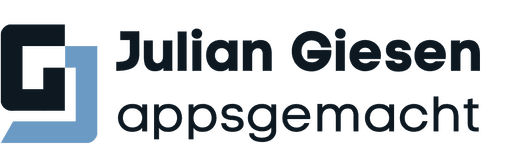With the increasing prevalence of smartphones and the growing number of applications that process personal and sensitive data, the need to protect this data from potential threats is also growing. For developers working with Flutter, this presents a particular challenge, as there are certain specific security aspects that need to be considered.
Flutter, as a modern framework for cross-platform mobile app development, offers many advantages in terms of efficiency and user-friendliness. However, like any technology, it also poses security risks that need to be addressed. This includes both the secure handling of data and protection against attacks, as well as compliance with data protection regulations.
In this article, we will highlight the best practices for improving the security of Flutter apps. You will learn how to securely store sensitive data, which authentication and authorization methods are the most effective, and how you can minimize the risk of security incidents through regular security checks and updates.
Below, you will find an overview of the most important security measures that we will examine in detail. These measures are designed to protect your Flutter app from the most common threats while simultaneously not impairing the user experience. By implementing these best practices, you ensure that your app is both robust and secure.
Code Management and Security
One of the fundamental pillars for the security of Flutter apps lies in the careful management and securing of the source code. Here are some essential practices that you should consider:
Secure Storage of API Keys and Secret Data
API keys and other sensitive information should never be stored directly in the source code. This practice could lead to significant security risks if the code is compromised. Instead, use a secure method to store this data, such as environment variables or specialized secret management tools like AWS Secrets Manager or Google Cloud Secret Manager. These services allow sensitive information to be stored securely and retrieved as needed without embedding it directly in the code.
Use of Secure Dependencies
The dependencies used in your Flutter app should be regularly reviewed and updated. Outdated libraries can contain vulnerabilities that could be exploited by attackers. Use tools like Dependabot or Snyk to regularly receive reports on the security of your dependencies and ensure that you are always using the latest and safest versions. It is also important to verify the source and trustworthiness of the libraries before incorporating them into your project.
Conduct Regular Code Reviews and Security Tests
Code reviews are an essential part of quality assurance and help identify potential security issues early on. By conducting regular and thorough code reviews, you can ensure that security gaps or unsafe coding practices are detected and addressed before they reach production. Security aspects should be an integral part of the review process.
In addition to code reviews, regular security testing should be conducted. Automated security scans and manual penetration tests help identify vulnerabilities that may have been overlooked during code reviews.
By consistently implementing these practices in code management, you can significantly enhance the security of your Flutter app. A secure code base forms the foundation for the further protection of your application and ensures that potential attack surfaces are minimized.
Data Encryption
Data encryption plays a central role in protecting sensitive information in your Flutter app. It ensures that data remains secure and unreadable to unauthorized persons both during storage on the device and during transmission. Here are some essential aspects of data encryption that you should consider in your app:
Encryption of Local Data
Local data stored on the device must be encrypted to ensure that it is not accessible in the event of device loss or theft. Flutter offers several packages and libraries that allow for easy implementation of encryption. The flutter_secure_storage package is a popular choice because it provides a secure way to store and encrypt key-value pairs. This package uses the secure storage mechanisms of the respective operating system (Keychain on iOS and Keystore on Android) to ensure maximum security.
An example of using flutter_secure_storage:
import 'package:flutter_secure_storage/flutter_secure_storage.dart';
final storage = new FlutterSecureStorage();
// Write
await storage.write(key: 'api_key', value: '123456');
// Read
String? value = await storage.read(key: 'api_key');Secure Data Transfer Between App and Server
The data transfer between your Flutter app and the backend server should always be encrypted to prevent man-in-the-middle attacks. Use HTTPS (HyperText Transfer Protocol Secure) for all network requests. HTTPS utilizes SSL/TLS (Secure Sockets Layer / Transport Layer Security) to encrypt the data transmitted between the client and the server.
Ensure that your server has a valid SSL/TLS certificate and that your app only communicates with servers whose certificates are trustworthy. You can ensure this by implementing certificate pinning, where the server's certificate is hardcoded and verified within the app. This prevents your app from communicating with counterfeit servers, even if the user's device is exposed to an attack.
Implementing HTTPS and SSL/TLS Certificates
To implement HTTPS in your Flutter app, you can use the http or dio packages, both of which support the use of HTTPS. Here is a simple example using the http package:
import 'package:flutter_secure_storage/flutter_secure_storage.dart';
final storage = new FlutterSecureStorage();
// Write
await storage.write(key: 'api_key', value: '123456');
// Read
String? value = await storage.read(key: 'api_key');Secure Data Transfer Between App and Server
The data transfer between your Flutter app and the backend server should always be encrypted to prevent man-in-the-middle attacks. Use HTTPS (HyperText Transfer Protocol Secure) for all network requests. HTTPS utilizes SSL/TLS (Secure Sockets Layer / Transport Layer Security) to encrypt the data transmitted between the client and the server.
Ensure that your server has a valid SSL/TLS certificate and that your app only communicates with servers whose certificates are trustworthy. You can ensure this by implementing certificate pinning, where the server's certificate is hardcoded and verified within the app. This prevents your app from communicating with counterfeit servers, even if the user's device is exposed to an attack.
Implementing HTTPS and SSL/TLS Certificates
To implement HTTPS in your Flutter app, you can use the http or dio packages, both of which support the use of HTTPS. Here is a simple example using the http package:
import 'package:http/http.dart' as http;
final response = await http.get(Uri.parse('<https://example.com/data>'));
if (response.statusCode == 200) {
// Successful request
} else {
// Error
}To further enhance security, you should additionally enable HSTS (HTTP Strict Transport Security) on your server. HSTS forces browsers and apps to always use a secure connection and reduces the risk of users accidentally using an insecure connection.
In summary, the proper implementation of data encryption ensures that both locally stored data and transmitted data are protected. By using best practices and tools, you can meet the security requirements of your Flutter app while also strengthening your users' trust in the security of their data.
Authentication and Authorization
Robust authentication and authorization are crucial for controlling access to sensitive areas of your Flutter app and ensuring that only authorized users can access specific functionalities and data. Here are some best practices and technologies you should implement:
Use of Secure Authentication Methods
Implementing secure authentication methods is the first step to ensure that only authorized users can access your app. One of the most commonly used methods is multi-factor authentication (MFA), which adds an additional layer of security by requiring users to enter a second factor (e.g., an SMS, an email, or an authentication app) in addition to their password. MFA makes it significantly more difficult for attackers to access user accounts, even if they know the password.
In addition to MFA, it is important to enforce secure password requirements. This includes minimum lengths, the use of special characters, and regular prompts to change passwords. Use libraries like flutter_auth_ui or firebase_auth for easy integration of secure authentication methods.
Implementing OAuth2 and JWT
OAuth2 is a widely used authorization framework that allows third parties to access resources without requiring users to disclose their passwords. JSON Web Tokens (JWT) are a common format for securely transmitting information between parties. JWTs are secure because they are digitally signed and can be easily verified.
The integration of OAuth2 into Flutter apps can be achieved using packages like flutter_appauth. An example of using OAuth2 with JWT:
import 'package:flutter_appauth/flutter_appauth.dart';
final FlutterAppAuth appAuth = FlutterAppAuth();
final AuthorizationTokenResponse? result = await appAuth.authorizeAndExchangeCode(
AuthorizationTokenRequest(
'your_client_id',
'your_redirect_uri',
issuer: '<https://your-authorization-server.com>',
scopes: ['openid', 'profile', 'email'],
),
);
if (result != null) {
// Receive access token
String? accessToken = result.accessToken;
// Verify and use tokens
}Managing User Roles and Permissions
A clear and secure management of user roles and permissions ensures that users can only access the resources they are authorized to. This reduces the risk of sensitive data being compromised and prevents unauthorized actions within the app.
Role-Based Access Control (RBAC) is a proven approach to managing user permissions. Each role has defined permissions, and users are assigned to these roles. An example of implementing RBAC in Flutter could be using a backend like Firebase, which supports the management of user roles and permissions.
import 'package:firebase_auth/firebase_auth.dart';
User? user = FirebaseAuth.instance.currentUser;
if (user != null) {
// Überprüfen, ob der Benutzer eine bestimmte Rolle hat
bool isAdmin = await checkUserRole(user, 'admin');
if (isAdmin) {
// Admin-specific actions
} else {
// Actions for normal users
}
}
Future<bool> checkUserRole(User user, String role) async {
// Logic to check the user role from the database
}In summary, reliable authentication and authorization methods ensure that only authorized users can access your Flutter app and perform specific actions. By implementing MFA, OAuth2, JWT, and RBAC, you create a robust security framework that minimizes the risk of unauthorized access and data leaks.
Security Policies and Best Practices
Implementing security policies and adhering to best practices are crucial for ensuring the security of your Flutter app. These measures help minimize security gaps and strengthen the overall integrity of your application. Here are some of the most important security policies and best practices to consider:
Applying the Principles of "Least Privilege" and "Defense in Depth"
Least Privilege means that users and system components should only be granted the minimum necessary rights and permissions needed for their tasks. This reduces the attack surface and minimizes the risk of a compromise having severe consequences.
An example of applying the principle of least privilege in Flutter is restricting permissions that your app requests. For instance, if a function of your app does not require location information, do not request that permission.
Defense in Depth is a layered approach to security that implements multiple security mechanisms to fend off potential threats. This can be achieved by combining firewalls, encryption, access controls, and other security measures. Each layer should be designed to provide an additional level of protection in case another layer fails.
Regular Security Updates and Patching
Software, including operating systems, frameworks, and libraries, often contains vulnerabilities that attackers can exploit. Regular security updates and patches are essential for addressing these vulnerabilities and protecting your app from known threats. Ensure that you regularly check and update the latest versions of the dependencies and libraries you use.
Automate this process as much as possible to ensure that no critical updates are overlooked.
Training and Raising Awareness of the Development Team
A well-trained and security-aware development team is one of the best lines of defense against security threats. Regular training and workshops on security topics should be an integral part of your development processes. This includes:
Awareness of Current Threats and Vulnerabilities: Keep the team informed about the latest security threats and trends.
Use of Security Tools: Familiarize the team with available security tools and techniques, such as static code analysis tools, penetration testing, and security scanners.
In addition to training, creating a security culture within the team is important. Foster an environment where security concerns can be openly discussed and security is seen as a shared responsibility of all team members.
In summary, security policies and best practices are crucial for ensuring the robustness and integrity of your Flutter app. By applying the principle of least privilege, implementing "Defense in Depth", regular updates, and team training, you can significantly reduce the risk of security incidents and ensure a secure user experience.
Security Review and Monitoring
The continuous review and monitoring of the security posture of your Flutter app are crucial for detecting and addressing potential vulnerabilities early on. Here are some important aspects and tools that you should consider in your security management:
Use of Security Analysis Tools and Penetration Testing
Automated security analysis tools help detect vulnerabilities in the code early. These tools perform static and dynamic analysis and identify potential security issues before they reach production.
Monitoring and Logging of Security-Relevant Events
Monitoring and logging of security-relevant events are essential for detecting suspicious activities and responding to them. Implement comprehensive logging mechanisms that log security-relevant events such as failed login attempts, suspicious API accesses, and changes to sensitive data.
Use logging frameworks like logger, talker, or firebase_crashlytics to create detailed logs and store them centrally. An example of using logger in a Flutter app:
import 'package:logger/logger.dart';
var logger = Logger();
void main() {
logger.d("Debug message");
logger.i("Info message");
logger.w("Warning message");
logger.e("Error message");
}
void monitorSecurityEvents() {
// Example of logging a security-relevant event
logger.w("Fehlgeschlagener Login-Versuch von IP: 192.168.0.1");
}Rapid Response to Security Incidents and Vulnerabilities
An effective incident response management is crucial for responding quickly and appropriately to security incidents. This includes identifying, analyzing, containing, correcting, and following up on security incidents. Develop a clear incident response plan that defines roles and responsibilities and ensures that the team knows how to act in the event of a security incident.
Steps in a typical incident response plan include:
Detection and Reporting: Implement mechanisms to quickly detect and report incidents.
Containment: Limit damage by taking immediate actions, such as isolating affected systems.
Correction: Fix the cause of the incident and restore normal operations.
Follow-Up: Analyze the incident, document findings, and adjust security measures and policies to prevent future incidents.
In summary, security review and monitoring is an ongoing process that involves regular analyses, monitoring, and proactive responses to security incidents. By using security analysis tools, comprehensive monitoring, and a clear incident response plan, you can ensure that your Flutter app remains secure and that potential threats are detected and addressed early.
Conclusion
The security of Flutter apps is a complex and multi-faceted topic that requires careful planning and continuous attention. Given the growing threats in the digital world, it is essential to implement robust security measures and regularly review and update them.
In this article, we covered the key best practices for improving the security of Flutter apps. Starting with the secure management of the source code, including the secure storage of API keys and the regular review of dependencies, we highlighted the importance of code reviews and security testing. The encryption of local data and securing data transfer using HTTPS and SSL/TLS are crucial measures for protecting sensitive information.
We also emphasized the importance of secure authentication and authorization procedures, including the use of multi-factor authentication, OAuth2, and JWT, as well as managing user roles and permissions. Furthermore, we introduced the principles of "Least Privilege" and "Defense in Depth" as central security policies, stressing regular security updates and the training of the development team.
The continuous security review and monitoring, supported by automated tools and penetration testing, help identify and address potential vulnerabilities early on. A clear incident response plan ensures that the team can respond quickly and efficiently to security incidents.
In conclusion, implementing these security practices not only enhances the security of your Flutter app but also strengthens users' trust in the application. Security measures should always be an integral part of the development process, and regular reviews and adjustments are crucial to keeping pace with the ever-evolving threats.
By consistently applying these best practices, you can ensure that your Flutter app is not only functional and user-friendly but also secure and reliable. Implement the measures presented here to create a solid foundation for the long-term success of your mobile applications.
All insights
All insights
“Flutter and the related logo are trademarks of Google LLC. We are not endorsed by or affiliated with Google LLC.”
“Flutter and the related logo are trademarks of Google LLC. We are not endorsed by or affiliated with Google LLC.”
Copyright ©2025. Julian Giesen. All rights reserved.
“Flutter and the related logo are trademarks of Google LLC. We are not endorsed by or affiliated with Google LLC.”